When I try to program an example with nRF go Studio from the new SDK12 or SDK13(fresh download) I get the following error:
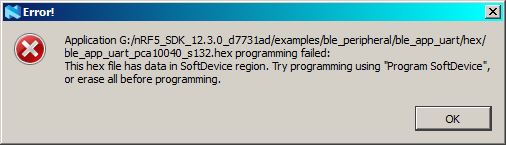
It does not show up if I don't program the softdevice first, but then ble doesen't works. I also get an error in keil where it just says "Error: Flash Download failed - "Cortex-M4" ". I did not have such issues with the old SDK11.
Edit: Yes, I do erase all before writing.

