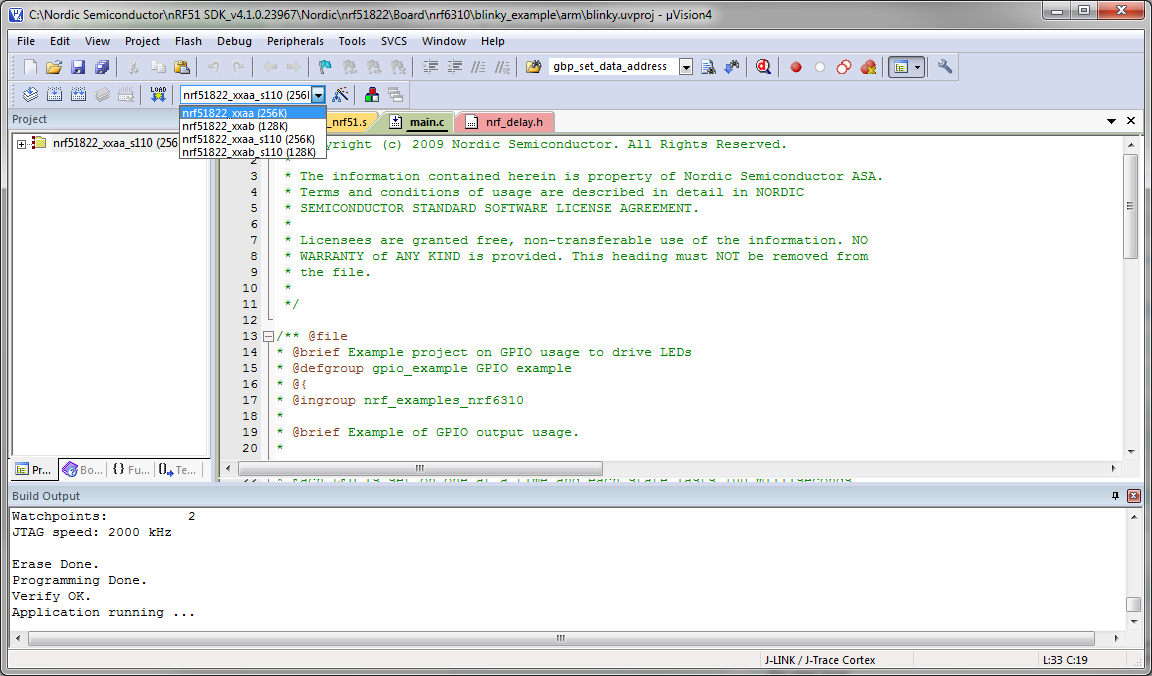I just received my nrf51822 dev kit and noticed that the SWD debugging cable will only connect to the PCA10004. The PCA10005 that came with my kit has pin 2 missing, rather than pin 4 (on the PCA10004 board).
I've reviewed both sets of schematics and pc board layouts and, from what I can see, both boards should have the same missing key pin - pin 4 if I'm reading the numbering correctly. Either way, according to the ref docs, they should be the same and mine are not.
So unless I modify the connector, cable or manage some other mod I'm currently unable to use the PCA10005.
I can't imagine that the board was incorrectly assembled, though it's different than any of the reference docs I can find.
Thanks - Jeff
Addition:

Notice that pin 2 (2nd from the top right) is empty, while pin 4 is placed on bare board - no solder pad.
I'm about to unsolder, swap the pin, resolder - but I'd love some guidance on that approach first.
Thanks.