Hi,
Central: nrf52840
peripheral: nrf52840
Connection interval (both min & max) = 10ms
ATT_MTU size: 52 bytes
Dle: 52+4 bytes
Connection event extension: enabled
Slave latency: 0
Connection supervision timeout: 4s
PHY: 1MBps
softdevice: 140
I'm transmitting 10 samples wrapped to 48 bytes as notification and hence set the ATT_MTU size to 52 bytes considering the overhead for notification to 3 bytes + 1 extra safe side. The issue is suddenly after 30 mins there is a disconnection and I get to see only EMPTY DATA PDU through nrf sniffer. However, I didn't notice anything as Connection Disconnection timeout or so. It's just after the last notification, I get to see only EMPTY DATA PDU and no samples at the UART(which is logged at the central) This is for a medical application. So I need to maintain this throughput with very low/0 latency and no potential disconnection. Your valuable suggestions will help me fix the problem.
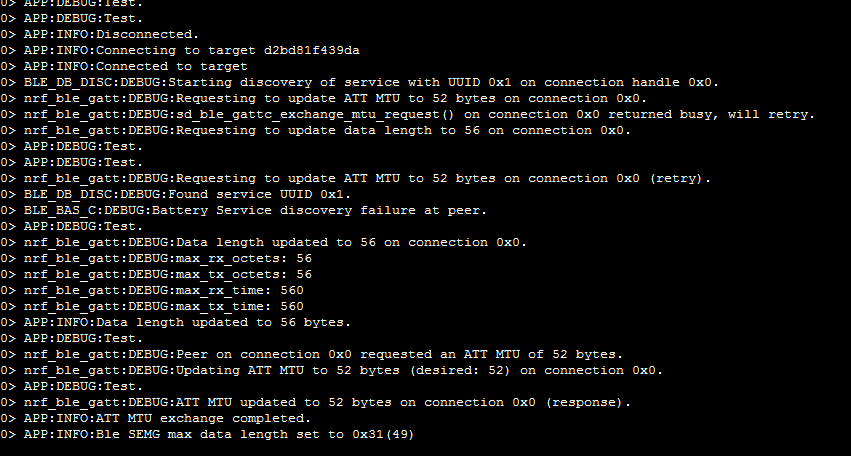
Thanks, Nivetha
