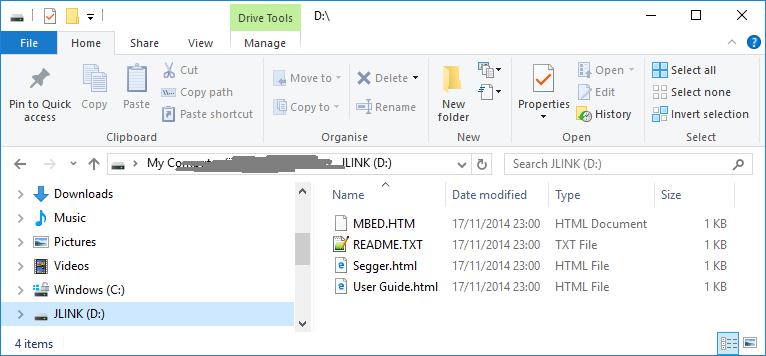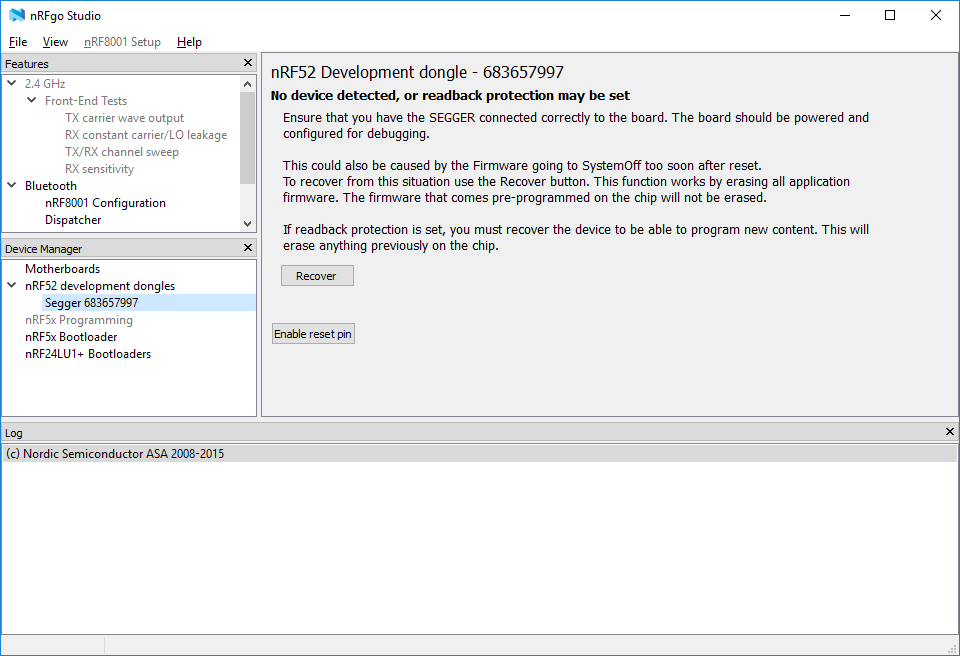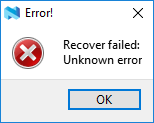Hi,
I have nRF52840 dev board which was detected and LEDs were coming on. I tried programming the prebuilt throughput hex file in nRFgo Studio.
C:\Projects\NORDIC\nRF5_SDK_14.0.0_3bcc1f7\examples\ble_central_and_peripheral\experimental\ble_app_att_mtu_throughput\hex\ble_app_att_mtu_throughput_pca10056_s140.hex
Now, no LEDs come on, it isn't detected as a drive on the PC and I can't find/erase it using nRFgo Studio of the command line tool.
I have a second board which does light up (factory default program) which I haven't reprogrammed. I need two for the throughput demo.
(1) Have I "bricked" one of the boards? (2) Is there a way of recovering it?
The power source switch is on VDD The other switch is on Default