I am working on OTA DFU about nRF52810. My refernece project are ble_app_uart\pca10040\s132 and bootloader_secure_ble\pca10040 I find that the RAM start address between are different. This is the start RAM address of APP:
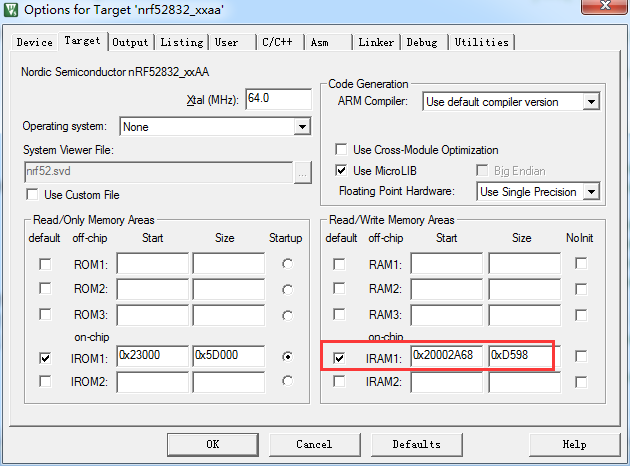 This is the start RAM address of bootloader:
This is the start RAM address of bootloader:
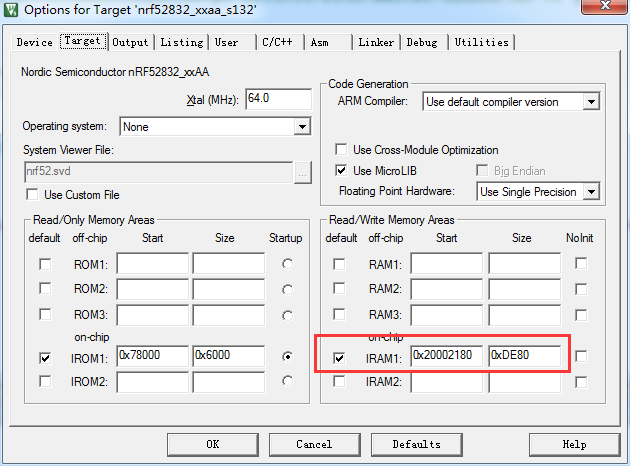
I am confusing why they are different? Is there anything I ignored? I am using SDK_14.0.0. How should I set the RAM start sddress of APP and bootloader? thx.

