When I run the UART app nRF5_SDK_12.3.0_d7731ad\examples\peripheral\uart in debug mode, the disassembly window opens, and I seem to get stuck on the second instruction. Step over doesn't step past the second instruction. Why is that? Thank you.
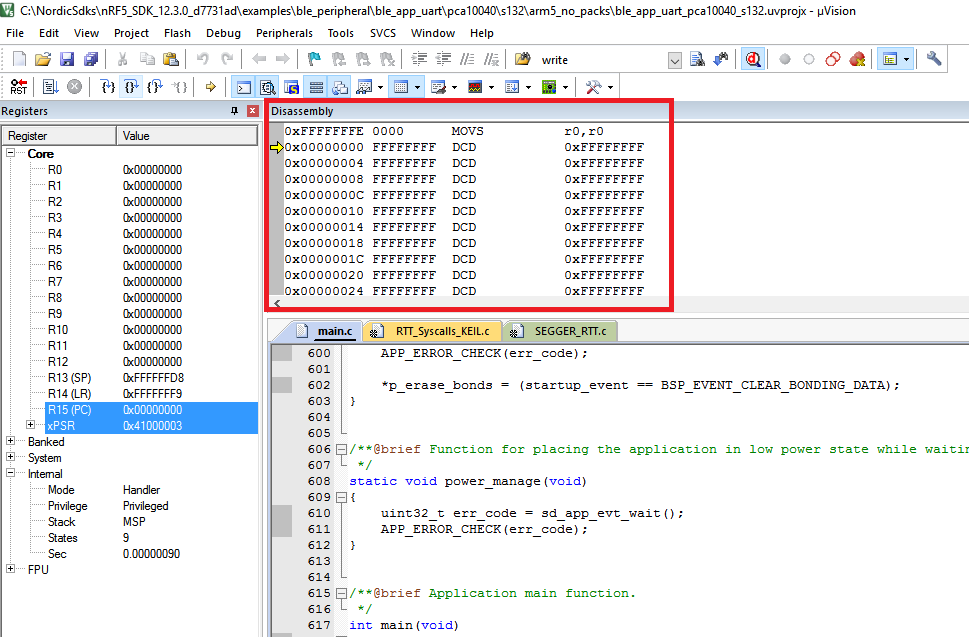
Here is my debug settings
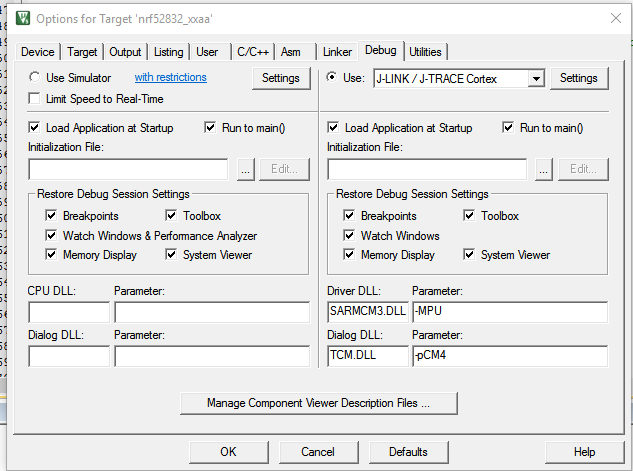
Here is my advanced debug settings
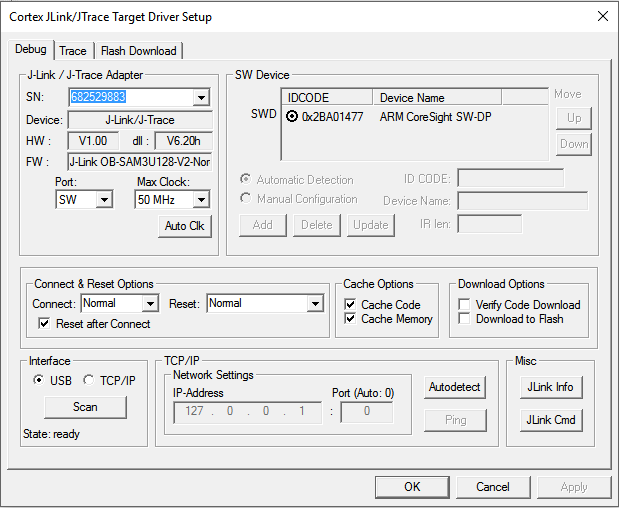
Here are the instructions I've following for setting the J-link debugger settings
http://www.keil.com/support/man/docs/jlink/jlink_cortexdebug.htm
I've tried flashing the soft device before flashing the app, but the flash fails in that case. The app only flashes if I erase the chip first indicating the soft device is flashed with the app (right?).

