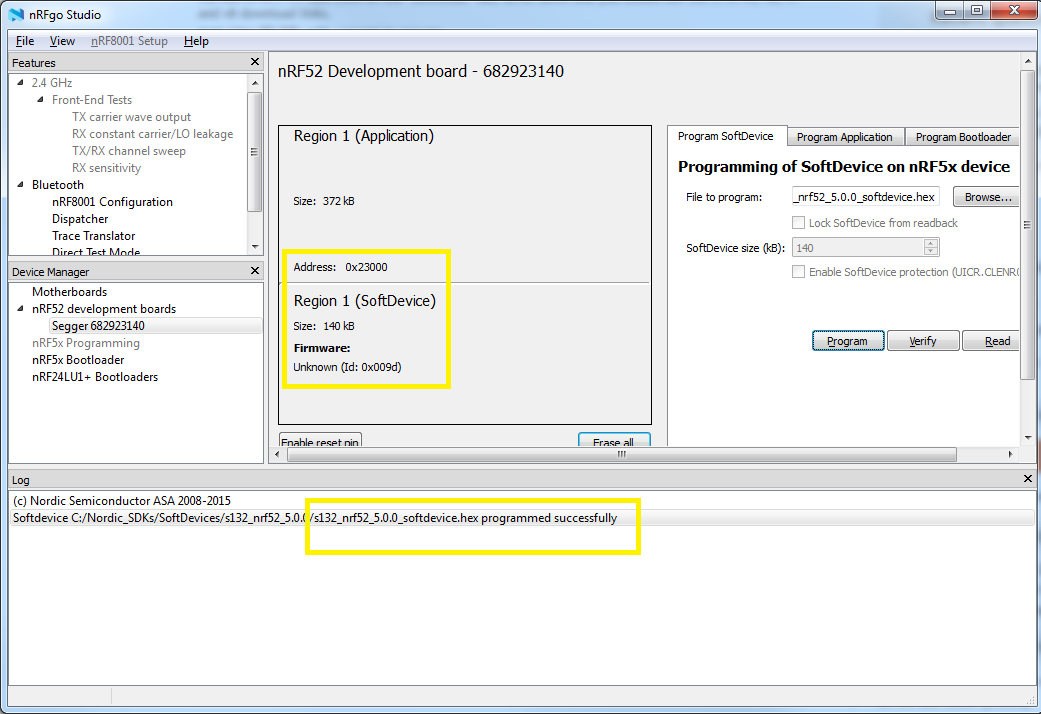I have got a Raytac module MDBT40(nRF51822) and development board nRF52832. Now I want to program the module using the development board. I have followed this video ( Programming and debugging custom nRF5 devices) and few blogs to make the connection as in the attached image.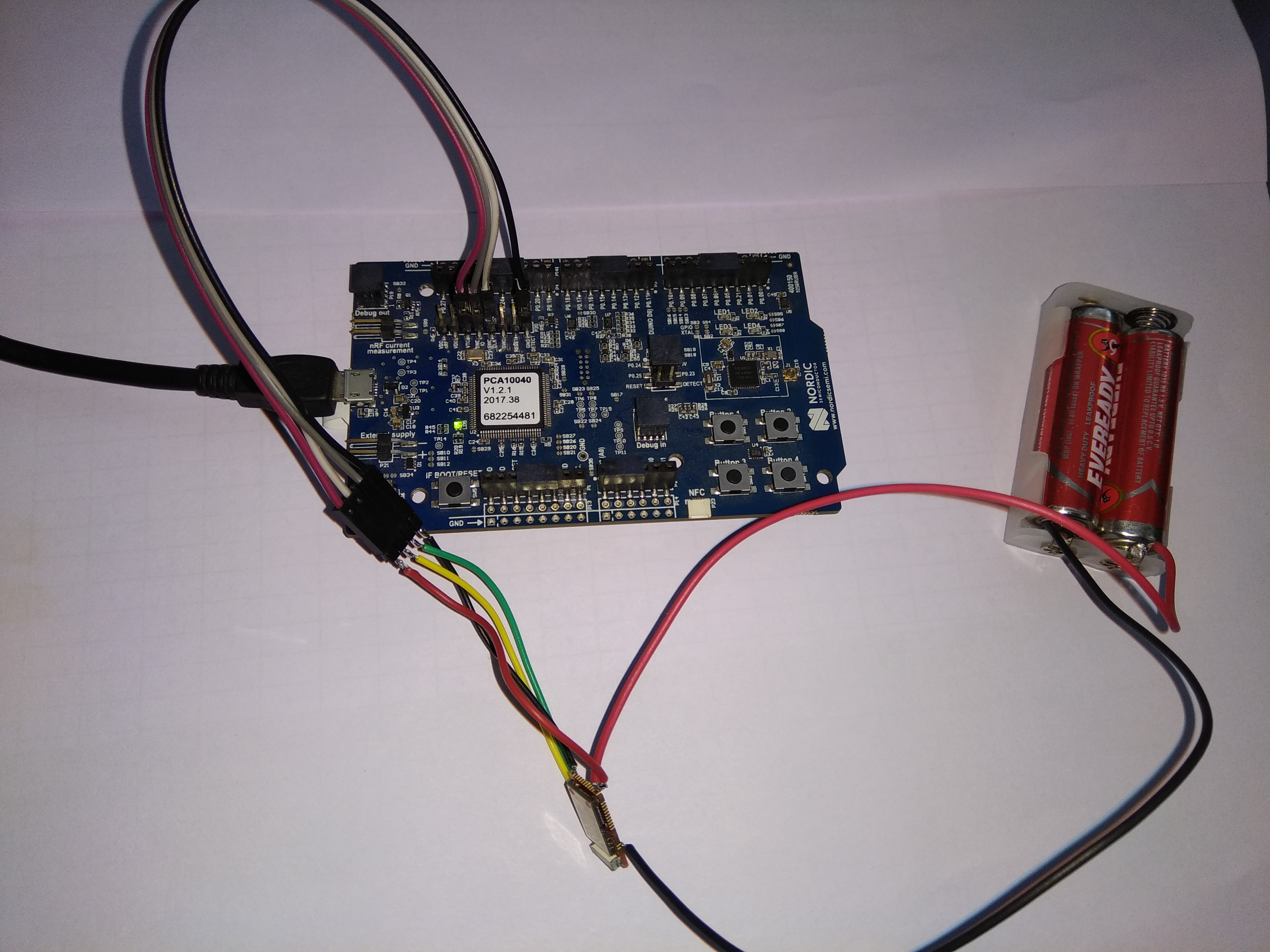
I am completely new to keil and these things as I work on other platform. I am not sure about (Please let me know )
- Is it possible to program nRF51 through nRF52?
- If yes, How do I get a confirmation about my module is getting programmed?
I am using nrFgo Studio to program the softdevice and then Keil to program beacon code. Where in nRFgo the connected module is not visible. Why is this?
The supported sofdevice for MDBT40 is S110 but nordic nRF5-SDK-v12-zip as support for only s130 and s132. So Use s130 ? or else Please provide the link to SDK support for s110.
Please, somebody help me to connect the Raytac module through development kit for downloading the softdevice at first and then SDK's beacon code?
The reason why am trying this way is because I don't have J-Link Debugger.
If in case am wrong with my approach, please suggest how to go further.
Any guidance or links are helpful. Thanks.