There is only Segger embedded studio example project file for nrf52832_xxAA with s132_3_1_0 softdevice in new Mesh SDK v1.0.1 released Friday 26th Jan.
Project files for other setups are missing.
There is only Segger embedded studio example project file for nrf52832_xxAA with s132_3_1_0 softdevice in new Mesh SDK v1.0.1 released Friday 26th Jan.
Project files for other setups are missing.
Please take a screenshot and post as a new question. nrf_error.h is available in \external\softdevice\s132_5.0.0\s132_nrf52_5.0.0_API\include, it should be included in the project by default.
Dear Hung Bui,
On the SDK for mesh can you tell us the specific folder where we should execute that instructions?I executed the following instruction:
cmake -G Ninja -DGENERATE_SES_PROJECTS=ON -DPLATFORM=nrf52840_xxAA -DSOFTDEVICE=s140_5.0.0-3.alpha
in the root directory of the sdk. This (probably among other things) has created in each folder of the examples a JSON file, please see the image below.

This should be the output?
Best regards,
Rafael Santos Costa
Usually we suggest to call the function inside a folder one level under the Mesh SDK folder (see the instruction).
However, if you are getting started now, I would suggest you to start with the latest SDK v2.0.1 instead. The project files for nRF52840 is included, you don't have to do anything.
is that because nRF52840 should use s140, but not s132, so it can not use s132_nrf52_5.0.0_API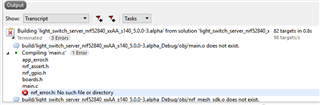
Yes, my mistake, the nrf_error.h should be included from \external\softdevice\s140_5.0.0-3.alpha\s140_nrf52840_5.0.0-3.alpha_API instead