Hello,
I am evaluating the module MBN52832 from Murata (Using the development kit). I have installed nRF Connect v2.3 and I have installed and launched Bluetooth Low Energy app. I select the serial port (in this case COM6) . I see the error below. Not able to find COM6.
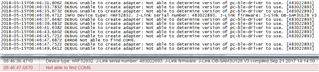
If I launch RSSI Viewer and I select COM6, it works perfectly, and I can see the different frequencies signal strength and I can read in the log COM6 is open.
I want to check the simultaneous connections of the module.
How can I solve this?
Thanks in advance,
Aitor


