Hi,
I have updated my nRF51-SDK to the latest version 6.1.0. I'm using PCA10000 dongle, nRF6310, PCA10004 and Master Control Panel for Windows. I've programmed my nRF51 device (PCA10004) using SoftDevice file "s110_nrf51822_7.0.0_softdevice.hex" and then uploaded new bootloader.hex from ...\nrf6310\device_firmware_updates\bootloader\arm_build directory and finally I have uploaded ble_app_hrs.hex sample code via DFU. Is it possible now to enter bootloader mode again and upload new sample .hex file? How to enter bootloader mode via over-the-air command (buttonless bootloader mode)?
I've also tried to upload ble_app_hrs_dfu.hex file but I was able to do this only once. During the second firmware upload (once again the same ble_app_hrs_dfu.hex file) via DFU I've got an error "Data could not be sent - failed!!!".
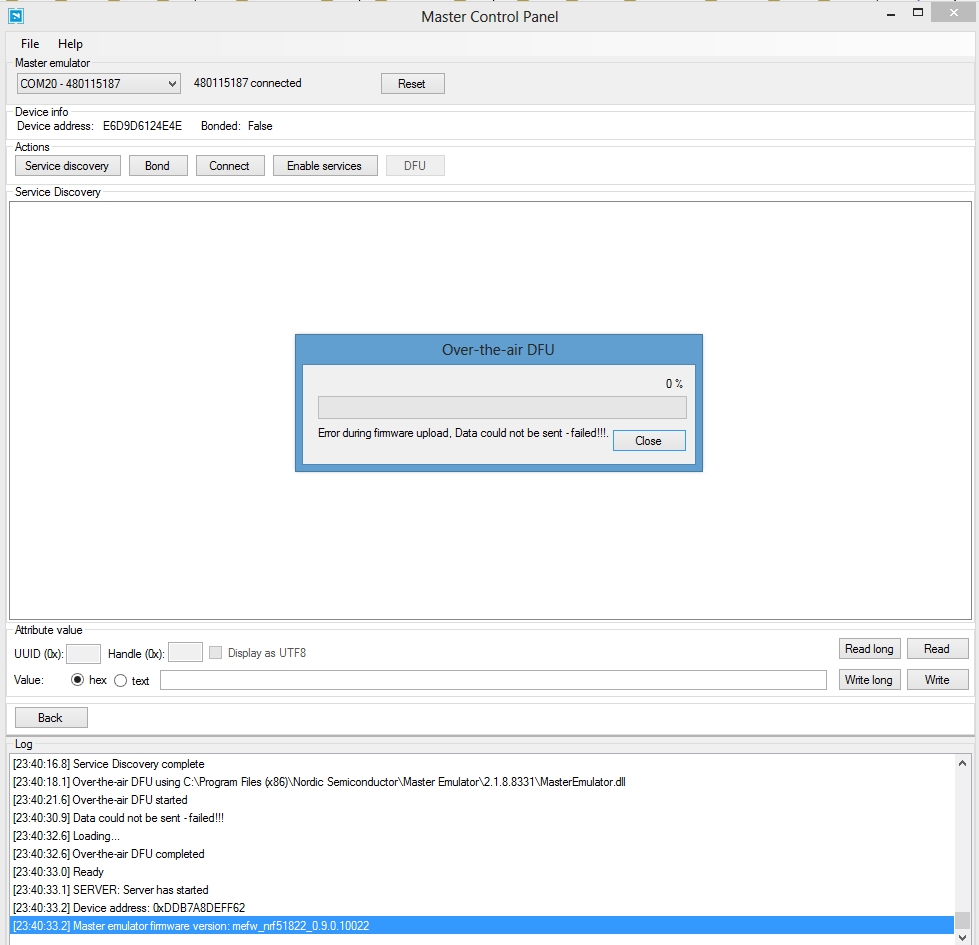
Thx, Adam


