Hello,
I'm trying to use the mesh DFU on 2 nRF52840 DK by following the quick start guide and it didn't work.
Using the mesh sdk 2.0.1 I made the below batch file as described on the quick guide
title Balise firmware update over mesh
Welcome to nRF DFU test version
echo Step 3. Generate a DFU file with nrfutil
cd C:\Program Files (x86)\Nordic Semiconductor\nRFgo Studio
nrfutil dfu genpkg --application C:\Nordic\nrf5_SDK_for_Mesh_v2.0.1_src\bin\blinky\blinky_nrf52840_xxAA_s140_6.0.0.hex --application-version 2 --sd-req 0x00A9 app_dfu_package.zip
echo Step 4. Generate a HEX version of your device page
cd C:\Nordic\nrf5_SDK_for_Mesh_v2.0.1_src\tools\dfu
device_page_generator.py -d nrf52840_xxAA -sd "s140_6.0.0"
echo Step 5. Erase all chip memory (including UICR) on all devices
cd C:\Program Files (x86)\Nordic Semiconductor\nRFgo Studio
nrfjprog -s 683954026 --eraseall
nrfjprog -s 683887275 --eraseall
echo Step 6. Flash the SoftDevice on all devices
nrfjprog -s 683954026 --program C:\Nordic\nRF5_SDK_15.0.0_a53641a\components\softdevice\s140\hex\s140_nrf52_6.0.0_softdevice.hex
nrfjprog -s 683887275 --program C:\Nordic\nRF5_SDK_15.0.0_a53641a\components\softdevice\s140\hex\s140_nrf52_6.0.0_softdevice.hex
echo Step 7. Flash the serial bootloader on all devices
nrfjprog -s 683954026 --program C:\Nordic\nrf5_SDK_for_Mesh_v2.0.1_src\bin\bootloader\gccarmemb\mesh_bootloader_serial_gccarmemb_nrf52840_xxAA.hex
nrfjprog -s 683887275 --program C:\Nordic\nrf5_SDK_for_Mesh_v2.0.1_src\bin\bootloader\gccarmemb\mesh_bootloader_serial_gccarmemb_nrf52840_xxAA.hex
echo Step 8. Flash the first application on all devices
nrfjprog -s 683954026 --program C:\Nordic\nrf5_SDK_for_Mesh_v2.0.1_src\examples\dfu\build\dfu_nrf52840_xxAA_s140_6.0.0_Debug\dfu_nrf52840_xxAA_s140_6.0.0.hex
nrfjprog -s 683887275 --program C:\Nordic\nrf5_SDK_for_Mesh_v2.0.1_src\examples\dfu\build\dfu_nrf52840_xxAA_s140_6.0.0_Debug\dfu_nrf52840_xxAA_s140_6.0.0.hex
echo Step 9. Flash the device page on all devices
nrfjprog -s 683954026 --program C:\Nordic\nrf5_SDK_for_Mesh_v2.0.1_src\tools\dfu\bin\device_page_nrf52840_xxAA_s140_6.0.0.hex
nrfjprog -s 683887275 --program C:\Nordic\nrf5_SDK_for_Mesh_v2.0.1_src\tools\dfu\bin\device_page_nrf52840_xxAA_s140_6.0.0.hex
nrfjprog -s 683954026 --reset
nrfjprog -s 683887275 --reset
cd C:\Nordic\nrf5_SDK_for_Mesh_v2.0.1_src\tools\dfu
bootloader_verify.py 683954026 COM26
pause
When trying to verify the bootloader with bootloader_verify.py it get halt on "resetting device..." (see picture below)
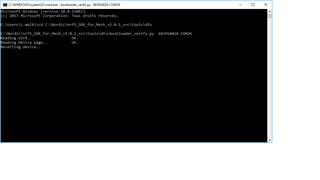
I have used device_page_generator.py and bootloader_verify.phy from mesh sdk v2.2.0 since the original scripts have some bugs.
Here the full log of the process
C:\WINDOWS\system32>title Balise firmware update over mesh C:\WINDOWS\system32>Welcome to nRF DFU test version 'Welcome' n’est pas reconnu en tant que commande interne ou externe, un programme exécutable ou un fichier de commandes. C:\WINDOWS\system32>echo Step 3. Generate a DFU file with nrfutil Step 3. Generate a DFU file with nrfutil C:\WINDOWS\system32>cd C:\Program Files (x86)\Nordic Semiconductor\nRFgo Studio C:\Program Files (x86)\Nordic Semiconductor\nRFgo Studio>nrfutil dfu genpkg --application C:\Nordic\nrf5_SDK_for_Mesh_v2.0.1_src\bin\blinky\blinky_nrf52840_xxAA_s140_6.0.0.hex --application-version 2 --sd-req 0x00A9 app_dfu_package.zip Zip created at app_dfu_package.zip C:\Program Files (x86)\Nordic Semiconductor\nRFgo Studio>echo Step 4. Generate a HEX version of your device page Step 4. Generate a HEX version of your device page C:\Program Files (x86)\Nordic Semiconductor\nRFgo Studio>cd C:\Nordic\nrf5_SDK_for_Mesh_v2.0.1_src\tools\dfu C:\Nordic\nrf5_SDK_for_Mesh_v2.0.1_src\tools\dfu>device_page_generator.py -d nrf52840_xxAA -sd "s140_6.0.0" Wrote device page for nrf52840_xxAA with the s140_6.0.0 SoftDevice to bin/device_page_nrf52840_xxAA_s140_6.0.0.hex. C:\Nordic\nrf5_SDK_for_Mesh_v2.0.1_src\tools\dfu>echo Step 5. Erase all chip memory (including UICR) on all devices Step 5. Erase all chip memory (including UICR) on all devices C:\Nordic\nrf5_SDK_for_Mesh_v2.0.1_src\tools\dfu>cd C:\Program Files (x86)\Nordic Semiconductor\nRFgo Studio C:\Program Files (x86)\Nordic Semiconductor\nRFgo Studio>nrfjprog -s 683954026 --eraseall Erasing user available code and UICR flash areas. Applying system reset. C:\Program Files (x86)\Nordic Semiconductor\nRFgo Studio>nrfjprog -s 683887275 --eraseall Erasing user available code and UICR flash areas. Applying system reset. C:\Program Files (x86)\Nordic Semiconductor\nRFgo Studio>echo Step 6. Flash the SoftDevice on all devices Step 6. Flash the SoftDevice on all devices C:\Program Files (x86)\Nordic Semiconductor\nRFgo Studio>nrfjprog -s 683954026 --program C:\Nordic\nRF5_SDK_15.0.0_a53641a\components\softdevice\s140\hex\s140_nrf52_6.0.0_softdevice.hex Parsing hex file. Reading flash area to program to guarantee it is erased. Checking that the area to write is not protected. Programming device. C:\Program Files (x86)\Nordic Semiconductor\nRFgo Studio>nrfjprog -s 683887275 --program C:\Nordic\nRF5_SDK_15.0.0_a53641a\components\softdevice\s140\hex\s140_nrf52_6.0.0_softdevice.hex Parsing hex file. Reading flash area to program to guarantee it is erased. Checking that the area to write is not protected. Programming device. C:\Program Files (x86)\Nordic Semiconductor\nRFgo Studio>echo Step 7. Flash the serial bootloader on all devices Step 7. Flash the serial bootloader on all devices C:\Program Files (x86)\Nordic Semiconductor\nRFgo Studio>nrfjprog -s 683954026 --program C:\Nordic\nrf5_SDK_for_Mesh_v2.0.1_src\bin\bootloader\gccarmemb\mesh_bootloader_serial_gccarmemb_nrf52840_xxAA.hex Parsing hex file. Reading flash area to program to guarantee it is erased. Checking that the area to write is not protected. Programming device. C:\Program Files (x86)\Nordic Semiconductor\nRFgo Studio>nrfjprog -s 683887275 --program C:\Nordic\nrf5_SDK_for_Mesh_v2.0.1_src\bin\bootloader\gccarmemb\mesh_bootloader_serial_gccarmemb_nrf52840_xxAA.hex Parsing hex file. Reading flash area to program to guarantee it is erased. Checking that the area to write is not protected. Programming device. C:\Program Files (x86)\Nordic Semiconductor\nRFgo Studio>echo Step 8. Flash the first application on all devices Step 8. Flash the first application on all devices C:\Program Files (x86)\Nordic Semiconductor\nRFgo Studio>nrfjprog -s 683954026 --program C:\Nordic\nrf5_SDK_for_Mesh_v2.0.1_src\examples\dfu\build\dfu_nrf52840_xxAA_s140_6.0.0_Debug\dfu_nrf52840_xxAA_s140_6.0.0.hex Parsing hex file. Reading flash area to program to guarantee it is erased. Checking that the area to write is not protected. Programming device. C:\Program Files (x86)\Nordic Semiconductor\nRFgo Studio>nrfjprog -s 683887275 --program C:\Nordic\nrf5_SDK_for_Mesh_v2.0.1_src\examples\dfu\build\dfu_nrf52840_xxAA_s140_6.0.0_Debug\dfu_nrf52840_xxAA_s140_6.0.0.hex Parsing hex file. Reading flash area to program to guarantee it is erased. Checking that the area to write is not protected. Programming device. C:\Program Files (x86)\Nordic Semiconductor\nRFgo Studio>echo Step 9. Flash the device page on all devices Step 9. Flash the device page on all devices C:\Program Files (x86)\Nordic Semiconductor\nRFgo Studio>nrfjprog -s 683954026 --program C:\Nordic\nrf5_SDK_for_Mesh_v2.0.1_src\tools\dfu\bin\device_page_nrf52840_xxAA_s140_6.0.0.hex Parsing hex file. Reading flash area to program to guarantee it is erased. Checking that the area to write is not protected. Programming device. C:\Program Files (x86)\Nordic Semiconductor\nRFgo Studio>nrfjprog -s 683887275 --program C:\Nordic\nrf5_SDK_for_Mesh_v2.0.1_src\tools\dfu\bin\device_page_nrf52840_xxAA_s140_6.0.0.hex Parsing hex file. Reading flash area to program to guarantee it is erased. Checking that the area to write is not protected. Programming device. C:\Program Files (x86)\Nordic Semiconductor\nRFgo Studio>nrfjprog -s 683954026 --reset Applying system reset. Run. C:\Program Files (x86)\Nordic Semiconductor\nRFgo Studio>nrfjprog -s 683887275 --reset Applying system reset. Run. C:\Program Files (x86)\Nordic Semiconductor\nRFgo Studio>cd C:\Nordic\nrf5_SDK_for_Mesh_v2.0.1_src\tools\dfu C:\Nordic\nrf5_SDK_for_Mesh_v2.0.1_src\tools\dfu>bootloader_verify.py 683954026 COM26 Reading UICR.. OK. Reading Device page.. OK. Resetting device..
when trying to run the update I get
C:\Program Files (x86)\Nordic Semiconductor\nRFgo Studio>nrfutil --verbose dfu serial -pkg C:\Python27\Scripts\app_dfu_package.zip -p COM26 -b 115200 -fc
Upgrading target on COM26 with DFU package C:\Python27\Scripts\app_dfu_package.zip. Flow control is enabled.
[------------------------------------] 0%Starting DFU upgrade of type 4, SoftDevice size: 0, bootloader size: 0, application size: 1656
Sending DFU start packet, afterwards we wait for the flash on target to be initialized before continuing.
Timed out waiting for acknowledgement from device.
Failed to upgrade target. Error is: No data received on serial port. Not able to proceed.
Possible causes:
- bootloader, SoftDevice or application on target does not match the requirements in the DFU package.
- baud rate or flow control is not the same as in the target bootloader.
- target is not in DFU mode. If using the SDK examples, press Button 4 and RESET and release both to enter DFU mode.
Please, advice me if I'm missing something here ?
Thank you
/Chaabane


