I followed the nRF User Guide v2.2 for my nRF dongle and all was Ok up to "Install firmware with SEGGER J-Link point 6 e (loadfile Path\...\sniffer_pca10031.hex)". Got error due to "unknown format" .
I followed the nRF User Guide v2.2 for my nRF dongle and all was Ok up to "Install firmware with SEGGER J-Link point 6 e (loadfile Path\...\sniffer_pca10031.hex)". Got error due to "unknown format" .
2) USB enumeration (Dongle Plugged and Unplugged) see attached files.
Looks OK.
I am using WireShark v2.6.5. Is it OK?
Yes, that is OK.
Have you unzip'ed the ZIP's extcap content to the Wireshark Extcap folder, so it looks like this?
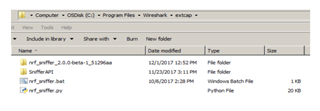
Do you see the LD1 blinking very fast?
Dear Sigurd
As my eye resolution the light from LD1 seems to be steady. Which utility or any kind of software (out of Wireshark) can be used to verify that the all the firmware is corerctly working on the dongle? Could you provide me that or suggest me?
Regards
Salva
Dear Sigurt
For the sake of clarity two Led are present on the dongle namely LD1 and LD2 as on the schematic. The LD2 is a dual led (RED GREEN) spreading flickering green light. The LD1 is a triple led (RED GREEN BLU) spreading white light (all three led are ON).
Please let me know if yuo don't have enough time to support me for solving my problem as I am in a strong hurry.
Regards
Salva
Hi,
Please make sure that the dongle is actually using the Segger V6.34b firmware. Start JLinkConfig.exe , for me this is located in the folder C:\Program Files (x86)\SEGGER\JLink_V634b. Then replace the FW like this:
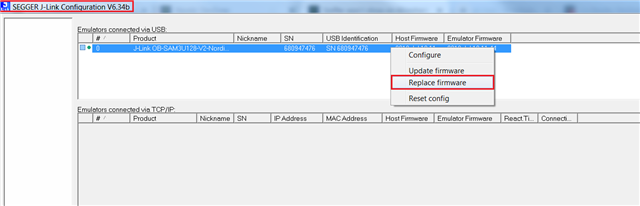
Also check that the pyserial 3.4 for Python 2.7.x is installed:
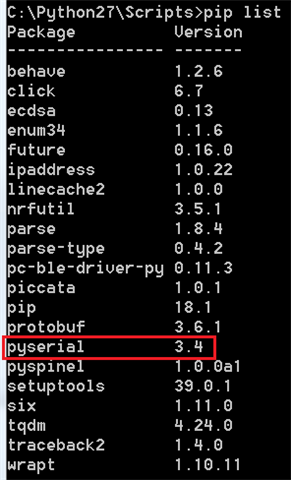
If it's still not working, you could try the solution in this post: Find the file "nrf_sniffer.py" in Wireshark's extcap folder. On line 128, change the write_data parameter from "False" to "True" as follows.
devices = UART.find_sniffer(write_data=True) # Try non-intrusive search, set argument to True for intrusive search
Hi,
Just in case someone else comes here... I just found out that in Windows the correct way to use the command is:
loadfile "<path to file>" (The path is inside quotation marks)
or you can just type 'loadfile ' and drag the hex file to the command window.
Hope it helps!