Hi all
I am doing multiprotocal from sdk15.3 and I am trying to add nrf_gzp.c, nrf_gzp_host.c, and nrf_gzp_host_nrf5x.c in to the project
after compile successfully and try to download to pca10040
here comes the error information Flash download failed - "Cortex-M4"
the compile information said
Program Size: Code=33540 RO-data=3224 RW-data=360 ZI-data=12612 before I import the c files
Program Size: Code=33048 RO-data=7316 RW-data=372 ZI-data=12612 after I import the c files
so i think there is something wrong with my ROM and RAM settings
here is my ROM and RAM settings
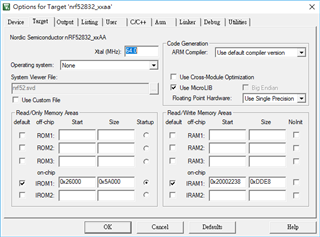
could anyone tells me how to modified the address and the size?


