Hi everybody,
we have a remote control based on the nRF52832 and are experiencing a wierd issue with notifications.
We are using a custom 6 byte payload keymap characteristic in a custom service, that uses notifications to send keypresses to the host. Usually this works fine. However when the remote is left idle for a couple of minutes, sporadically the next few notifications are bursted several times. This not an issue of our code calling the sd_ble_gatts_hvx funtion too often (we tested guarding it with app timer checks). If this issue occurs then the whole timeslot is filled with identical notifications, with the more data flag being set. Sometimes the issue is resolved with the next notification (key release), sometimes it continues for the next few button presses too, sometimes the release code is lost.
You can see one of these bursts as captured by a PCA10056 sniffer in Wireshark. Note that I have never seen one of the bursts before a LL_PING_REQ, but a ping does not reliably trigger this behaviour (in fact there are several pings, followed by normal notifications just before in this log).
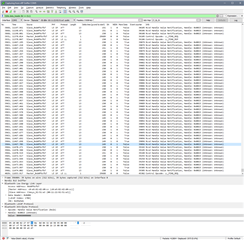
Our initial project is based on the SDK 13.0.0 and the Bluetooth Developer Studio example using Softdevice 4.0.5. For debugging the issue the project was ported to SDK 14.2.0 with SD 5.1.0. We are using GNU Tools ARM Embedded/5.4 2016q2 on Windows 10 x64, but have tried the default GNU Tools ARM Embedded/4.9 2015q3 as well. Neither the SDK/SD nor the compiler switch changed the behaviour. It occurs connected to our custom central (nRF52832) as well as connected to an Android 9 Smartphone running nRF Connect. It does not seem to be a signal strength issue, since it occurs even with central reported RSSIs of -58dBm.
We do use a few non-standard softdevice settings for longer MTUs and event lengths due to other data heavy services, but since the problem occurs even without them those should not interfere here.
I have attached a minimal project, that shows this behaviour on the PCA10040 board. The only services used are the battery levels and the remote control service. It needs a plain SDK 14.2.0 and SD 5.1.0. Place the projects dir in the SDK root and replace the SDK bsp.h with the one from the archive (adds custom events).
Connect to the "Remote PCA10040" device, enable service 0xdb60's 0xdb61 characteristics notifications and press the buttons. On push each button transmits a 6 byte bitmap that resembles our remote control. This message is repeated every 100ms until the button is released, at which point an empty bitmap is transmitted.
Could you please help us fixing this wierd issue? We are really running out of ideas what might cause this..
Thank you!
Jann


