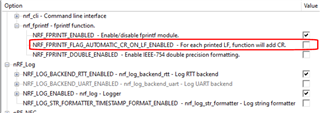Greetings,
I'm having some trouble displaying logs to the SES Debug Terminal... Basically, I can see the logs with RTTviewer but not in SES Debug Terminal. However printf works just fine on the SES Debug Terminal
My setup:
OS: Windows 10
Board: NRF52-DK
SDK: 15.3.0
Example: peripheral\bsp
IDE: Segger Embedded Studio 4.16
After reading lots of posts and documentation that's what I've done so far:
1) tried many other examples and got the same problem
2) NO, I'm not using RTTviewer and SES Debug Terminal at the same time
3) On SDK_Config.h made sure that settings are:
NRF_LOG_BACKEND_RTT_ENABLE 1
NRF_LOG_BACKEND_RTT_ENABLE 0
NRF_LOG_ENABLE 1
NRF_LOG_DEFFERED 1
NRF_LOG_DEFAULT_LEVEL 3 //AKA Info
4) Tried to build clean, build Debug, build Release
5) On main:
Initializing NRF_LOG:
APP_ERROR_CHECK(NRF_LOG_INIT(NULL));
NRF_LOG_DEFAULT_BACKENDS_INIT();
On main loop:
NRF_LOG_INFO("BSP example started.");
NRF_LOG_FLUSH();
6) If instead of NRF_LOG_INFO I use printf the SES Debug Terminal prints my message just fine
7) If I open the SES J-Link Control Panel Window while debugging, I can see the message on the RTT tab, but still not in Debug Terminal:
8) Verified Project Debug Settings:
9) Tried changing NRF_LOG_FLUSH() to NRF_LOG_PROCESS() . No difference...
10) I also notice that something is been send to the Debug Terminal because the cursor moves to a new line every time a new NRF_LOG should be displayed.
Any ideas of what I am doing wrong?