BLE device(having nRF52832 chip) can not connect with mobile phone. for more information i have attach nRF Sniffer Log.
SDK: 14.2
Stack: S332_05_00_00 Multi protocol (BLE + ANT)
Mobile phone device: iPhone x(ios version 12.2), iPhone 6(ios version 12.2), iPhone 5 (ios version 10.3.3)
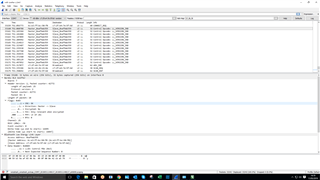
According to log, we can say that slave not respond to master for LL_VERSION_IND. Is there anything wrong with Master or Slave.
please give appropriate solution.

