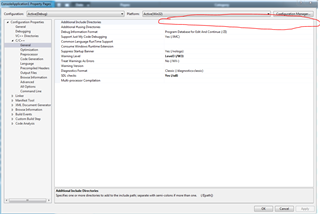I am using the nRF52832 in several projects for several different clients. I have created a "project" under Visual Studio using VisualGDB for each one, using the automated build process. Every time I switch from one project to another, I get a VisualGDB warning "Could not locate BSP with ID.....". Choices presented are "Download BSP", "Use version x.xx", or "Locate BSP". I have tried all three at various times; I inevitably end up in another nightmare, killing a couple hours, trying to get the project back together and all the mysterious include files pulled from the right places. Surely the tools can't be THAT amateurish as to preclude multiple parallel projects, so I must be missing something.
1) Why does the message pop up, and why is it not resolved when I load the latest version to all projects?
2) Where do I set the various include paths (which in true Microsoft style, is at least a dozen directories deep)?
3) Is there a better way to do real world development?
Steve Hendrix