Based on the mesh sdk3.1 operation dfu, according to the operation instructions, dfu_mesh.zip cannot be generated.
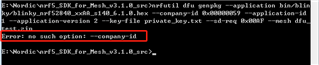
nrfutil dfu genpkg --hlep Found no parameters for mesh dfu
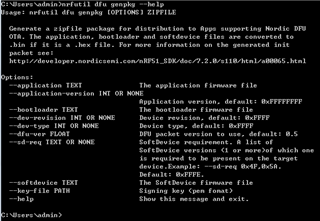
How to configure nrfutil to be used for mesh dfu? Reference https://github.com/NordicSemiconductor/pc-nrfutil/tree/mesh_dfu still fails。


