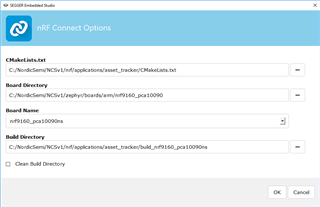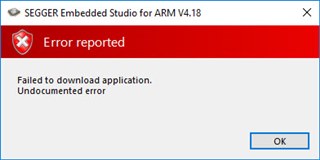Hi,
We are trying to install the nRF toolchain/SDK/SES etc. so that we can compile (modify for NB-IOT) and evaluate the nRF91 asset tracker.
We have followed all the steps in the Getting Started Assistant but the project is not compiling (see below).
Could you let me know where we are going wrong?
Thanks Ian
BTW:
During installation we got these error:
ERROR: pyocd 0.21.0 has requirement pyyaml<6.0,>=5.1, but you'll have pyyaml 4.2b4 which is incompatible.
ERROR: gitlint 0.11.0 has requirement Click==6.7, but you'll have click 7.0 which is incompatible
Loading solution asset_tracker.emProject
Executing load commands
cmake -GNinja -DBOARD=nrf9160_pca10090 -DBOARD_DIR=C:/Develop/nRF91_DK/ncs/zephyr/boards/arm/nrf9160_pca10090 -DZEPHYR_TOOLCHAIN_VARIANT=gnuarmemb -DGNUARMEMB_TOOLCHAIN_PATH=C:/gnuarmemb -BC:/Develop/nRF91_DK/ncs/nrf/applications/asset_tracker/build -HC:/Develop/nRF91_DK/ncs/nrf/applications/asset_tracker -DEXTRA_KCONFIG_TARGETS=menuconfig_ses -DEXTRA_KCONFIG_TARGET_COMMAND_FOR_menuconfig_ses=C:/Develop/nRF91_DK/ses/arm_segger_embedded_studio_v418_win_x64_nordic/html/configure_nordic_project_menuconfig.py
-- Using application from 'C:/Develop/nRF91_DK/ncs/nrf/applications/asset_tracker'
Zephyr version: 1.14.99
-- Selected BOARD nrf9160_pca10090
-- Found west: C:/Python37/Scripts/west.exe (found suitable version "0.5.8", minimum required is "0.5.6")
-- Cache files will be written to: C:\Users\Ian\AppData\Local/.cache/zephyr
USING OUT OF TREE BOARD
CMake Error at C:/Develop/nRF91_DK/ncs/zephyr/cmake/compiler/gcc/generic.cmake:24 (message):
Executing the below command failed. Are permissions set correctly?
'C:/Users/Ian/Downloads/EmbeddedStudio_ARM_Nordic_v418_win_x64
(1)/arm_segger_embedded_studio_v418_win_x64_nordic/bin/cc.exe --version'
Call Stack (most recent call first):
C:/Develop/nRF91_DK/ncs/zephyr/cmake/generic_toolchain.cmake:68 (include)
C:/Develop/nRF91_DK/ncs/zephyr/cmake/app/boilerplate.cmake:483 (include)
CMakeLists.txt:11 (include)
-- Configuring incomplete, errors occurred!
See also "C:/Develop/nRF91_DK/ncs/nrf/applications/asset_tracker/build/CMakeFiles/CMakeOutput.log".
See also "C:/Develop/nRF91_DK/ncs/nrf/applications/asset_tracker/build/CMakeFiles/CMakeError.log".
Project load failed
Reported error: solution load command failed (1)