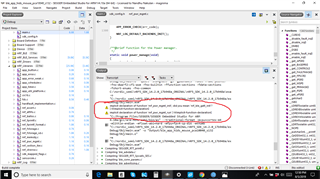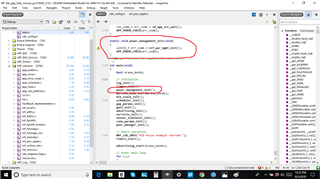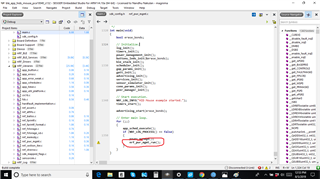HI
- We are developing a 2d-3d mouse .
- We are trying to implement OTA-DFU into our custom board .
- We first tried it on development kit and its working fine too . I can able to update the "ble_app_hids_mouse" into our DK using nRF Toolbox mobile app.
- We are using "nRF5_SDK_14.2.0_17b948a".
I WILL EXPLAIN THE PROCEDURES I DID FOR IMPLEMENTING THE OTA -DFU
- First i flashed the softdevice hex file to the DK.(s132_nrf52_5.0.0_softdevice.hex).
- Then i flashed the bootloader hex with needed modification into the DK. (secure_dfu_ble_s132_pca10040_debug.hex).
- Then LED1 and LED3 in DK will light up the device will enter into DFU mode by advertising as "DfuTrag".
- Then using my android phone i uploaded the zip package containing the application (ble_app_hids_mouse) hex file ,during upload the LED2 and LED3 in the DK will turn on.
- After successful upload the DK can use as a mouse by pressing the buttons.
MY DOUBTS
- When DK in DFU mode LED1 and LED3 will turn on, I checked the bootloader code but i didn't saw any function to turn on the LED1 can you help to find in which c file or function LED1 was turning on . I saw the function to turn on the LED3 (inside leds_init())but i didn't findout the function to turn on LED1.
- Similarly during the upload is takeing place LED2 AND LED3 will turn on ,but i didn't saw any function to turn on the LED2 please help to find in which c file or function LED2 was turning on .
THIS IS BOOTLOADER CODE WE ARE USEING
nRF5_SDK_14.2.0_17b948a->nRF5_SDK_14.2.0_17b948a->examples->dfu->bootloader_secure_ble->pca10040_debug->ses.
PLEASE ANSWER TO MY 1 AND 2. IF YOU CAN POSSIBLE MAKE SCREENSHOT WHERE ITS TURNING ON LED1 AND LED2 AND SEND TO ME.