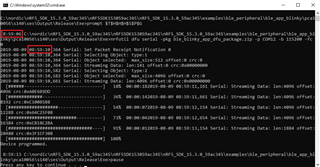I tried out DFU functionality initially using nRF52840-PreviewDK and UART transport
When downloading an app via DFU, It takes about 6 seconds from the time I start nrfutil until the progress bar shows.
Now I've ported DFU code over to our custom board and it takes about 35 seconds from the time I start nrfutil until the progress bar shows.
Why is it taking so much longer to start on our custom board?
To be clear, the DFU download works on our board and I can confirm that the app is running after DFU download.
I just don't understand why nrfutil is taking longer to start. I confirmed with a scope that nrfutil doesn't start sending data over the UART until after about 35 seconds, and our custom board responds to the initial message within about 50 microseconds, so it's not like nrfutil is pinging our board and its taking our board longer to start responding. It seems like its something happening in nrfutil rather than in the bootloader on our board.
Our board does not use flow control, so I use the "-fc 0" command line option: nrfutil dfu serial -pkg app_dfu_package.zip -p COM13 -b 115200 -fc 0
The nRF52840-PreviewDK board apparently does use flow control, but I tried using "-fc 0" when downloading to the nRF52840-PreviewDK board and it didn't appear to affect the start time.
Do you have any insights on this issue?