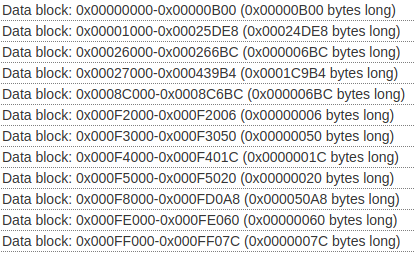Hello, we are using 3 nRF52840 DKs, NSDK 15.2, Mesh SDK 3.1.0, SoftDevice 6.1.0 and Segger Embbeded Studio as my IDE.
I have followed the documentation here to program some boards over the air and had SOME success.
I understood that the process has 5 major steps
1 - Generate private and public keys
2 - Generate DFU archive using an application hex file and the private key
3 - Generate Device Page, adding the public key to the <bootloader_config_default.json> file
4 - Flash SoftDevice, Serial Bootloader, first application (examples/dfu) and Device Page in this order in every device
5 - Transfer the DFU archive over serial to one of the boards that then transmits the DFU archive in chunks to the boards in the vicinity.
I could follow the example, and we think the DFU chunks went through since we got the percentages on screen of the transfer and "Device programmed" in the end. The led's didn't start blinking though, and we would like to generate a DFU archive using the blinky example to check that.
We tried using nrfutil to generate a DFU archive like previously, but using the blinky hex file that Segger outputs, to the nRF5_SDK_15.2.0_9412b96/examples/peripheral/blinky/pca10056/blank/ses/Output/Release/Exe folder, but got an error that said ValueError: tobinarray: wrong value for size. We inspected the memory map of the DKs after programming the example DFU application using nRFConnect and in fact noticed something odd...
The Application part of the program on the DKs is huge compared to the blinky one. This leads us to think that we just cannot pick any random hex to transmit via DFUOTA.
What we would like to know is how to adapt an application to be able to be transfered using DFUOTA. We could not find anything about it in the documentation.
Also, what is included in a hex file that is compiled using segger? We normally use segger to compile and program the boards, so we didn't have to bother with that until now. Is the soft device included by default? Is it programmed separately? What about the bootloader?