Hi all,
I wanted to see this below screen shot current number on nRF52840 DK
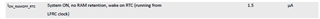
For that I changed peripheral/blinky example main() like this but I am seeing 14uA.
/* Configure board. */
//bsp_board_init(BSP_INIT_LEDS);
NRF_POWER->RAM[0].POWERCLR = 0xFFFF;
NRF_POWER->RAM[1].POWERCLR = 0xFFFF;
NRF_POWER->RAM[2].POWERCLR = 0xFFFF;
NRF_POWER->RAM[3].POWERCLR = 0xFFFF;
NRF_POWER->RAM[4].POWERCLR = 0xFFFF;
NRF_POWER->RAM[5].POWERCLR = 0xFFFF;
NRF_POWER->RAM[6].POWERCLR = 0xFFFF;
NRF_POWER->RAM[7].POWERCLR = 0xFFFF;
NRF_POWER->RAM[8].POWERCLR = 0xFFFF;
/* Toggle LEDs. */
while (true)
{
__WFE();
#if 0
for (int i = 0; i < LEDS_NUMBER; i++)
{
bsp_board_led_invert(i);
nrf_delay_ms(500);
}
#endif
}
Can anyone please provide me the source code to achieve that 1.5uA number?
Thanks
Sridhar

