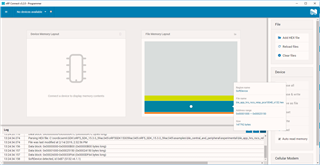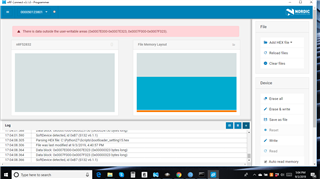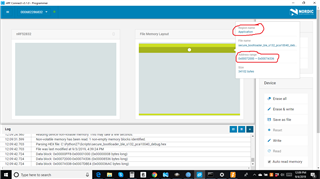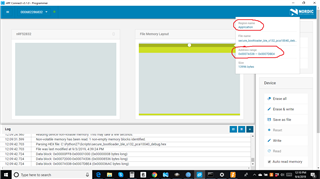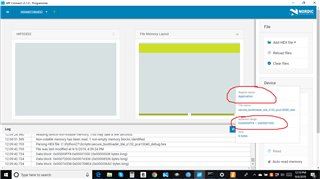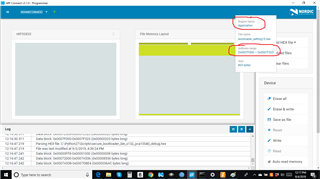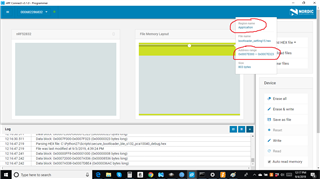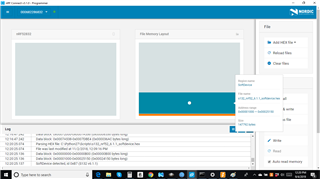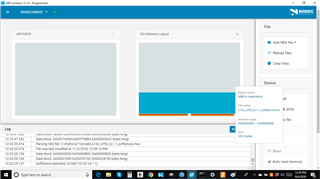Hi,
- We are developing a Bluetooth 2d-3d mouse with OTA -DFU service.
- The controller we are using NRF52832 QFABB0 it contain 32KB RAM and 256KB of flash memory.
- SDK we are using is "nRF5_SDK_15.3.0_59ac345" .
- To work an OTA-DFU application successfully ,we need to flash SOFTDEVICE ,BOOTLOADER AND APPLICATION into the nrf52832.
- SOFTDEVICE :- "s132_nrf52_6.1.1_softdevice"
- BOOTLOADER :-(....\nRF5_SDK_15.3.0_59ac345\examples\dfu\secure_bootloader\) some modification done in this ,we made it buttonless and the led pins was changed according to our custom board .
- APPLICATION :- (.....\nRF5_SDK_15.3.0_59ac345\examples\ble_peripheral\ble_app_hids_mouse) we modified these code with our needs.
ISSUES
- I TRIED TO FLASH THE SOFTDEVICE WITH "nRFgo Studio" AND ITS FLASHED SUCESSFULLY. THEN I TRIED TO FLASH THE BOOTLOADER WITH "nRFgo Studio" BUT ITS SHOWING SOME ERROR LOOK THE SCREEN SHORT.
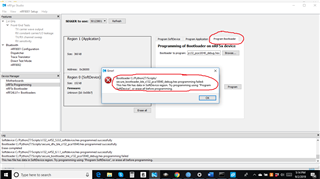
NOTE:- when i flashed the BOOTLOADER directly from the SEGGER IDE its flashing successfully and its also advertising as "DfuTrag" and the OTA - firware update is taking place successfully too.
DOUBTS
- Why these issues happening in "nRFgo Studio"?
- how can we solve these issue?
note :-I also tried the solutions in error command box in the screen short but then also the bootloader code is not working .
PLEASE ANSWER TO 1 AND 2.