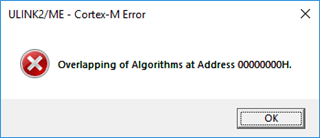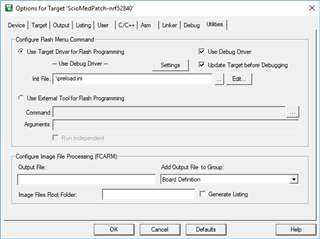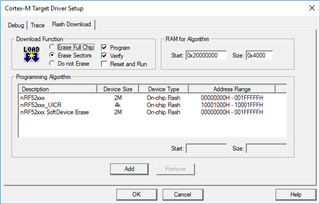I would like to program my NRF52840 device using the Keil Ulink2/pro JTAG device.
I have been able to do a full chip erase using the Keil Ulink 2 device, but when I attempt to program it fails
Load "..\\SoftDevice\\s140_nrf52_6.0.0_softdevice.hex"
Full Chip Erase Done.
Programming Failed!
Error: Flash Download failed - "Cortex-M4"
I found some references in the Q&A for setting up the nrf tools for a slightly different device to program the UICR registers, but I haven't been able to get that to work with this setup. It seems to be aware of the UICR registers so I'm not sure if that is the hindrance now or not.
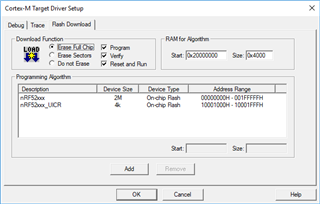
Any guidance would be great. We do have a Segger Jlink at another office that I am getting sent to me, but in the meantime if I can get this to work with my existing toolset, would be preferred.
Thanks