I started developing on the Adafruit nRF52 module. I wanted to make a custom PCB to demonstrate a prototype and fabricated a board with a MDBT42Q module from Raytac. I sent them my .hex file output from the Arduino compiler and they preloaded it with it. Everything works great, exactly how it did on the Adafruit module. Here's what nRFgo says about it:
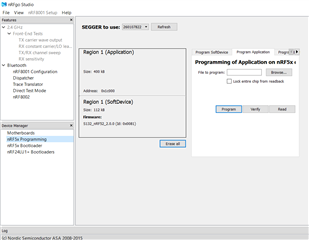
However, when I try to upload a new sketch using the J-Link Segger through either the Arduino IDE or nRFgo, the chip never responds again. The upload and verification works absolutely fine, but the chip never even shows life for a simple blink function. If I swap out my custom PCB with the Adafruit board and upload with the J-Link, it works fine though. When I plug my custom PCB into Ozone, it looks like no instructions ever get executed, it's really weird.
I've also tried burning the Adafruit boatloader (which of course works with their module). After that, both my custom PCB and the Adafruit module give this output in nRFgo:
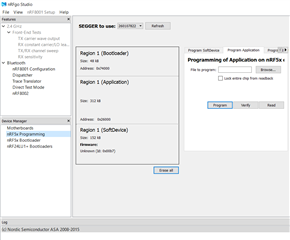
So I would think they would both work, but again, the Adafruit module does, but the custom PCB with the MDBT42Q never seems to get started up. What's going on here? Could it be the module from Raytac? Is there a better source for nRF52 modules that I want to put on my own custom PCBs and reprogram?

