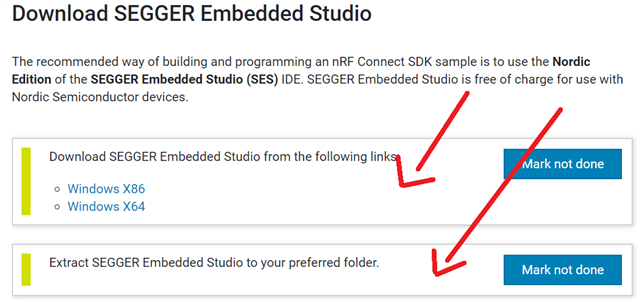Hello,
I have installed Embedded Studio and acquired a Nordic license. However the Tools/Options... nRF Connect menu option does not appear. I tried creating a dummy Nordic project but that didn't fix the problem. Here are the instructions from the Getting Started guide. What did I miss?
BTW, I submitted this as a Segger support issue and they sent me back here.
Navigate to the folder where you extracted SEGGER Embedded Studio. Double-click SEGGER Embedded Studio for ARM.app.
Click Tools > Options and select the nRF Connect tab.
To load and build a project in SES, you must specify the following information:
-
Additional CMake Options -
-D WEST=<path to west executable>, for example-D WEST=~/Library/Python/3.7/bin/west -
Zephyr Base - the location of your cloned Zephyr repository (the full path to
ncs/zephyr) -
GNU ARM Embedded Toolchain Directory - the location of your GNU ARM Embedded Toolchain installation (for example,
/opt/gnuarmemb) -
CMake - the path is
/usr/local/bin/cmakeby default -
DTC - the path is
/usr/local/bin/dtcby default -
Ninja - the path is
/usr/local/bin/ninjaby default - Python - the path is
/usr/local/bin/python3by default