Hi,
I have a nRF9160DK with a Sim Card from a local provider, that supports NB-IoT.
I modified the example program in \ncs\zephyr\samples\net\sockets\echo and wanted to set up a connection from the nRF9160 to my TCP Server. That didn't work and then I tried to connect it to the Google DNS server as a test. That didn't work either and I am out of ideas now on what could be the problem. This is the error message I get from the LTE Monitor:
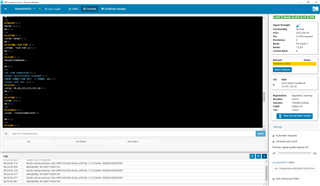
The LTE Monitor log file:
1
2
3
4
5
6
7
8
9
10
11
12
13
14
15
16
17
18
19
2019-11-02T07:24:26.836Z INFO Application data folder: C:\Users\Benjamin Bergmann\AppData\Roaming\nrfconnect\pc-nrfconnect-linkmonitor
2019-11-02T07:24:26.910Z DEBUG App pc-nrfconnect-linkmonitor v1.1.1 official
2019-11-02T07:24:26.910Z DEBUG App path: C:\Users\Benjamin Bergmann\.nrfconnect-apps\node_modules\pc-nrfconnect-linkmonitor
2019-11-02T07:24:26.910Z DEBUG nRFConnect 3.2.0 is supported by the app (^3.2.0)
2019-11-02T07:24:26.910Z DEBUG nRFConnect path: C:\Users\Benjamin Bergmann\AppData\Local\Programs\nrfconnect\resources\app.asar
2019-11-02T07:24:26.910Z DEBUG HomeDir: C:\Users\Benjamin Bergmann
2019-11-02T07:24:26.910Z DEBUG TmpDir: C:\Users\BENJAM~1\AppData\Local\Temp
2019-11-02T07:24:28.628Z INFO Modem port is opened
2019-11-02T07:24:28.634Z DEBUG modem >> AT+CFUN?\x0D\x0A
2019-11-02T07:24:28.650Z DEBUG modem << +CFUN: 1\x0D\x0A
2019-11-02T07:24:28.652Z DEBUG modem << OK\x0D\x0A\x00
2019-11-02T07:24:28.669Z DEBUG modem >> AT+CGSN=1\x0D\x0A
2019-11-02T07:24:28.675Z DEBUG modem << +CGSN: "352656100037459"\x0D\x0A
2019-11-02T07:24:28.677Z DEBUG modem << OK\x0D\x0A
2019-11-02T07:24:28.680Z DEBUG modem >> AT+CGMI\x0D\x0A
2019-11-02T07:24:28.686Z DEBUG modem << Nordic Semiconductor ASA\x0D\x0A
2019-11-02T07:24:28.687Z DEBUG modem << OK\x0D\x0A\x00
2019-11-02T07:24:28.693Z DEBUG modem >> AT+CGMM\x0D\x0A
2019-11-02T07:24:28.700Z DEBUG modem << nRF9160-SICA\x0D\x0A
XXXXXXXXXXXXXXXXXXXXXXXXXXXXXXXXXXXXXXXXXXXXXXXXXX
2019-11-02T07:24:26.836Z INFO Application data folder: C:\Users\Benjamin Bergmann\AppData\Roaming\nrfconnect\pc-nrfconnect-linkmonitor 2019-11-02T07:24:26.910Z DEBUG App pc-nrfconnect-linkmonitor v1.1.1 official 2019-11-02T07:24:26.910Z DEBUG App path: C:\Users\Benjamin Bergmann\.nrfconnect-apps\node_modules\pc-nrfconnect-linkmonitor 2019-11-02T07:24:26.910Z DEBUG nRFConnect 3.2.0 is supported by the app (^3.2.0) 2019-11-02T07:24:26.910Z DEBUG nRFConnect path: C:\Users\Benjamin Bergmann\AppData\Local\Programs\nrfconnect\resources\app.asar 2019-11-02T07:24:26.910Z DEBUG HomeDir: C:\Users\Benjamin Bergmann 2019-11-02T07:24:26.910Z DEBUG TmpDir: C:\Users\BENJAM~1\AppData\Local\Temp 2019-11-02T07:24:28.628Z INFO Modem port is opened 2019-11-02T07:24:28.634Z DEBUG modem >> AT+CFUN?\x0D\x0A 2019-11-02T07:24:28.650Z DEBUG modem << +CFUN: 1\x0D\x0A 2019-11-02T07:24:28.652Z DEBUG modem << OK\x0D\x0A\x00 2019-11-02T07:24:28.669Z DEBUG modem >> AT+CGSN=1\x0D\x0A 2019-11-02T07:24:28.675Z DEBUG modem << +CGSN: "352656100037459"\x0D\x0A 2019-11-02T07:24:28.677Z DEBUG modem << OK\x0D\x0A 2019-11-02T07:24:28.680Z DEBUG modem >> AT+CGMI\x0D\x0A 2019-11-02T07:24:28.686Z DEBUG modem << Nordic Semiconductor ASA\x0D\x0A 2019-11-02T07:24:28.687Z DEBUG modem << OK\x0D\x0A\x00 2019-11-02T07:24:28.693Z DEBUG modem >> AT+CGMM\x0D\x0A 2019-11-02T07:24:28.700Z DEBUG modem << nRF9160-SICA\x0D\x0A 2019-11-02T07:24:28.701Z DEBUG modem << OK\x0D 2019-11-02T07:24:28.705Z DEBUG modem >> AT+CGMR\x0D\x0A 2019-11-02T07:24:28.710Z DEBUG modem << mfw_nrf9160_1.0.1\x0D 2019-11-02T07:24:28.712Z DEBUG modem << \x0A 2019-11-02T07:24:28.713Z DEBUG modem << OK\x0D\x0A\x00 2019-11-02T07:24:28.714Z INFO Nordic Semiconductor ASA nRF9160-SICA [mfw_nrf9160_1.0.1] SerNr: 352656100037459 2019-11-02T07:24:28.717Z DEBUG modem >> AT+CEMODE?\x0D\x0A 2019-11-02T07:24:28.723Z DEBUG modem << +CEMODE: 0\x0D\x0A 2019-11-02T07:24:28.724Z DEBUG modem << OK\x0D\x0A\x00 2019-11-02T07:24:28.733Z DEBUG modem >> AT%XCBAND=?\x0D\x0A 2019-11-02T07:24:28.740Z DEBUG modem << %XCBAND: (1,3,5,8)\x0D\x0A 2019-11-02T07:24:28.742Z DEBUG modem << OK\x0D\x0A\x00 2019-11-02T07:24:28.748Z DEBUG modem >> AT+CMEE?\x0D\x0A 2019-11-02T07:24:28.752Z DEBUG modem << +CMEE: 0\x0D\x0A 2019-11-02T07:24:28.753Z DEBUG modem << OK\x0D\x0A\x00 2019-11-02T07:24:28.758Z DEBUG modem >> AT+CMEE=1\x0D\x0A 2019-11-02T07:24:28.762Z DEBUG modem << OK\x0D\x0A\x00 2019-11-02T07:24:28.767Z DEBUG modem >> AT+CNEC?\x0D\x0A 2019-11-02T07:24:28.772Z DEBUG modem << +CNEC: 0\x0D 2019-11-02T07:24:28.774Z DEBUG modem << \x0A 2019-11-02T07:24:28.775Z DEBUG modem << OK\x0D\x0A\x00 2019-11-02T07:24:28.778Z DEBUG modem >> AT+CNEC=24\x0D\x0A 2019-11-02T07:24:28.782Z DEBUG modem << OK\x0D\x0A\x00 2019-11-02T07:24:28.785Z DEBUG modem >> AT+CGEREP?\x0D\x0A 2019-11-02T07:24:28.791Z DEBUG modem << +CGEREP: 0,0\x0D\x0A 2019-11-02T07:24:28.792Z DEBUG modem << OK\x0D\x0A\x00 2019-11-02T07:24:28.795Z DEBUG modem >> AT+CGDCONT?\x0D\x0A 2019-11-02T07:24:28.802Z DEBUG modem << +CGDCONT: 0,"IP","m2m.nbiot.t-mobile.at","",0,0\x0D 2019-11-02T07:24:28.807Z DEBUG modem << \x0A 2019-11-02T07:24:28.807Z DEBUG modem << OK\x0D\x0A\x00 2019-11-02T07:24:28.812Z DEBUG modem >> AT+CGACT?\x0D\x0A 2019-11-02T07:24:28.817Z DEBUG modem << +CGACT: 0,0\x0D\x0A 2019-11-02T07:24:28.818Z DEBUG modem << OK\x0D\x0A 2019-11-02T07:24:28.825Z DEBUG modem >> AT+CGEREP=1\x0D\x0A 2019-11-02T07:24:28.829Z DEBUG modem << OK\x0D\x0A\x00 2019-11-02T07:24:28.833Z DEBUG modem >> AT+CIND=1,1,1\x0D\x0A 2019-11-02T07:24:28.838Z DEBUG modem << OK\x0D\x0A\x00 2019-11-02T07:24:28.842Z DEBUG modem >> AT+CEREG=2\x0D\x0A 2019-11-02T07:24:28.847Z DEBUG modem << OK\x0D\x0A\x00 2019-11-02T07:24:28.851Z DEBUG modem >> AT+CEREG?\x0D\x0A 2019-11-02T07:24:28.858Z DEBUG modem << +CEREG: 2,2,"3AAC","01375F66",9\x0D\x0A 2019-11-02T07:24:28.861Z DEBUG modem << OK\x0D\x0A\x00 2019-11-02T07:24:28.867Z DEBUG modem >> AT%CESQ=1\x0D\x0A 2019-11-02T07:24:28.872Z DEBUG modem << OK\x0D\x0A\x00 2019-11-02T07:24:28.875Z DEBUG modem >> AT+CESQ\x0D\x0A 2019-11-02T07:24:28.881Z DEBUG modem << +CESQ: 99,99,255,255,255,58\x0D\x0A 2019-11-02T07:24:28.882Z DEBUG modem << OK\x0D\x0A 2019-11-02T07:24:28.886Z DEBUG modem >> AT%XSIM=1\x0D\x0A 2019-11-02T07:24:28.890Z DEBUG modem << OK\x0D\x0A\x00 2019-11-02T07:24:28.894Z DEBUG modem >> AT%XSIM?\x0D\x0A 2019-11-02T07:24:28.898Z DEBUG modem << %XSIM: 1\x0D\x0A 2019-11-02T07:24:28.898Z DEBUG modem << OK\x0D 2019-11-02T07:24:28.902Z DEBUG modem >> AT+CPIN?\x0D\x0A 2019-11-02T07:24:28.908Z DEBUG modem << +CPIN: READY\x0D\x0A 2019-11-02T07:24:28.910Z DEBUG modem << OK\x0D\x0A\x00 2019-11-02T07:24:28.914Z DEBUG modem >> AT+CPINR="SIM PIN"\x0D\x0A 2019-11-02T07:24:28.926Z DEBUG modem << +CPINR: "SIM PIN",3\x0D\x0A 2019-11-02T07:24:28.926Z DEBUG modem << OK\x0D\x0A 2019-11-02T07:24:28.930Z DEBUG modem >> AT+CIMI\x0D\x0A 2019-11-02T07:24:28.934Z DEBUG modem << 901405710000106\x0D\x0A 2019-11-02T07:24:28.936Z DEBUG modem << OK\x0D\x0A\x00 2019-11-02T07:24:28.936Z INFO IMSIdentity: 901405710000106 2019-11-02T07:24:29.490Z DEBUG modem << ***** Booting Zephyr OS build v1.14.99-ncs3-snapshot2-2647-gd6e67554cfeb *****\x0D\x0A 2019-11-02T07:24:29.493Z DEBUG modem << Flash region\x09\x09Domain\x09\x09Permissions\x0D\x0A 2019-11-02T07:24:29.496Z DEBUG modem << 00 0x00000 0x08000 \x09Secure\x09\x09rwxl\x0D\x0A 2019-11-02T07:24:29.499Z DEBUG modem << 01 0x08000 0x10000 \x09Non-Secure\x09rwxl\x0D\x0A 2019-11-02T07:24:29.502Z DEBUG modem << 02 0x10000 0x18000 \x09Non-Secure\x09rwxl\x0D 2019-11-02T07:24:29.515Z DEBUG modem << 03 0x18000 0x20000 \x09Non-Secure\x09rwxl\x0D\x0A 2019-11-02T07:24:29.517Z DEBUG modem << 04 0x20000 0x28000 \x09Non-Secure\x09rwxl\x0D\x0A 2019-11-02T07:24:29.518Z DEBUG modem << 05 0x28000 0x30000 \x09Non-Secure\x09rwxl\x0D\x0A 2019-11-02T07:24:29.519Z DEBUG modem << 06 0x30000 0x38000 \x09Non-Secure\x09rwxl\x0D\x0A 2019-11-02T07:24:29.524Z DEBUG modem << 07 0x38000 0x40000 \x09Non-Secure\x09rwxl\x0D\x0A 2019-11-02T07:24:29.525Z DEBUG modem << 08 0x40000 0x48000 \x09Non-Secure\x09rwxl\x0D\x0A 2019-11-02T07:24:29.528Z DEBUG modem << 09 0x48000 0x50000 \x09Non-Secure\x09rwxl\x0D\x0A 2019-11-02T07:24:29.529Z DEBUG modem << 10 0x50000 0x58000 \x09Non-Secure\x09rwxl\x0D\x0A 2019-11-02T07:24:29.531Z DEBUG modem << 11 0x58000 0x60000 \x09Non-Secure\x09rwxl\x0D\x0A 2019-11-02T07:24:29.534Z DEBUG modem << 12 0x60000 0x68000 \x09Non-Secure\x09rwxl\x0D\x0A 2019-11-02T07:24:29.541Z DEBUG modem << 13 0x68000 0x70000 \x09Non-Secure\x09rwxl\x0D\x0A 2019-11-02T07:24:29.542Z DEBUG modem << 14 0x70000 0x78000 \x09Non-Secure\x09rwxl\x0D 2019-11-02T07:24:29.545Z DEBUG modem << 15 0x78000 0x80000 \x09Non-Secure\x09rwxl\x0D\x0A 2019-11-02T07:24:29.547Z DEBUG modem << 16 0x80000 0x88000 \x09Non-Secure\x09rwxl\x0D\x0A 2019-11-02T07:24:29.551Z DEBUG modem << 17 0x88000 0x90000 \x09Non-Secure\x09rwxl\x0D 2019-11-02T07:24:29.557Z DEBUG modem << 18 0x90000 0x98000 \x09Non-Secure\x09rwxl\x0D\x0A 2019-11-02T07:24:29.559Z DEBUG modem << 19 0x98000 0xa0000 \x09Non-Secure\x09rwxl\x0D\x0A 2019-11-02T07:24:29.561Z DEBUG modem << 20 0xa0000 0xa8000 \x09Non-Secure\x09rwxl\x0D\x0A 2019-11-02T07:24:29.564Z DEBUG modem << 21 0xa8000 0xb0000 \x09Non-Secure\x09rwxl\x0D\x0A 2019-11-02T07:24:29.567Z DEBUG modem << 22 0xb0000 0xb8000 \x09Non-Secure\x09rwxl\x0D\x0A 2019-11-02T07:24:29.573Z DEBUG modem << 23 0xb8000 0xc0000 \x09Non-Secure\x09rwxl\x0D\x0A 2019-11-02T07:24:29.575Z DEBUG modem << 24 0xc0000 0xc8000 \x09Non-Secure\x09rwxl\x0D\x0A 2019-11-02T07:24:29.577Z DEBUG modem << 25 0xc8000 0xd0000 \x09Non-Secure\x09rwxl\x0D\x0A 2019-11-02T07:24:29.580Z DEBUG modem << 26 0xd0000 0xd8000 \x09Non-Secure\x09rwxl\x0D\x0A 2019-11-02T07:24:29.583Z DEBUG modem << 27 0xd8000 0xe0000 \x09Non-Secure\x09rwxl\x0D\x0A 2019-11-02T07:24:29.590Z DEBUG modem << 28 0xe0000 0xe8000 \x09Non-Secure\x09rwxl\x0D\x0A 2019-11-02T07:24:29.591Z DEBUG modem << 29 0xe8000 0xf0000 \x09Non-Secure\x09rwxl\x0D\x0A 2019-11-02T07:24:29.593Z DEBUG modem << 30 0xf0000 0xf8000 \x09Non-Secure\x09rwxl\x0D\x0A 2019-11-02T07:24:29.596Z DEBUG modem << 31 0xf8000 0x100000 \x09Non-Secure\x09rwxl\x0D\x0A 2019-11-02T07:24:29.602Z DEBUG modem << Non-secure callable region 0 placed in flash region 0 with size 32.\x0D 2019-11-02T07:24:29.776Z DEBUG modem << SRAM region\x09\x09Domain\x09\x09Permissions\x0D\x0A 2019-11-02T07:24:29.780Z DEBUG modem << 00 0x00000 0x02000\x09Secure\x09\x09rwxl\x0D\x0A 2019-11-02T07:24:29.783Z DEBUG modem << 01 0x02000 0x04000\x09Secure\x09\x09rwxl\x0D\x0A 2019-11-02T07:24:29.785Z DEBUG modem << 02 0x04000 0x06000\x09Secure\x09\x09rwxl\x0D\x0A 2019-11-02T07:24:29.795Z DEBUG modem << 03 0x06000 0x08000\x09Secure\x09\x09rwxl\x0D\x0A 2019-11-02T07:24:29.797Z DEBUG modem << 04 0x08000 0x0a000\x09Secure\x09\x09rwxl\x0D\x0A 2019-11-02T07:24:29.798Z DEBUG modem << 05 0x0a000 0x0c000\x09Secure\x09\x09rwxl\x0D\x0A 2019-11-02T07:24:29.799Z DEBUG modem << 06 0x0c000 0x0e000\x09Secure\x09\x09rwxl\x0D\x0A 2019-11-02T07:24:29.800Z DEBUG modem << 07 0x0e000 0x10000\x09Secure\x09\x09rwxl\x0D\x0A 2019-11-02T07:24:29.801Z DEBUG modem << 08 0x10000 0x12000\x09Non-Secure\x09rwxl\x0D\x0A 2019-11-02T07:24:29.808Z DEBUG modem << 09 0x12000 0x14000\x09Non-Secure\x09rwxl\x0D\x0A 2019-11-02T07:24:29.809Z DEBUG modem << 10 0x14000 0x16000\x09Non-Secure\x09rwxl\x0D\x0A 2019-11-02T07:24:29.810Z DEBUG modem << 11 0x16000 0x18000\x09Non-Secure\x09rwxl\x0D\x0A 2019-11-02T07:24:29.813Z DEBUG modem << 12 0x18000 0x1a000\x09Non-Secure\x09rwxl\x0D\x0A 2019-11-02T07:24:29.816Z DEBUG modem << 13 0x1a000 0x1c000\x09Non-Secure\x09rwxl\x0D 2019-11-02T07:24:29.824Z DEBUG modem << 14 0x1c000 0x1e000\x09Non-Secure\x09rwxl\x0D\x0A 2019-11-02T07:24:29.825Z DEBUG modem << 15 0x1e000 0x20000\x09Non-Secure\x09rwxl\x0D\x0A 2019-11-02T07:24:29.827Z DEBUG modem << 16 0x20000 0x22000\x09Non-Secure\x09rwxl\x0D\x0A 2019-11-02T07:24:29.829Z DEBUG modem << 17 0x22000 0x24000\x09Non-Secure\x09rwxl\x0D\x0A 2019-11-02T07:24:29.832Z DEBUG modem << 18 0x24000 0x26000\x09Non-Secure\x09rwxl\x0D\x0A 2019-11-02T07:24:29.836Z DEBUG modem << 19 0x26000 0x28000\x09Non-Secure\x09rwxl\x0D\x0A 2019-11-02T07:24:29.842Z DEBUG modem << 20 0x28000 0x2a000\x09Non-Secure\x09rwxl\x0D\x0A 2019-11-02T07:24:29.843Z DEBUG modem << 21 0x2a000 0x2c000\x09Non-Secure\x09rwxl\x0D\x0A 2019-11-02T07:24:29.845Z DEBUG modem << 22 0x2c000 0x2e000\x09Non-Secure\x09rwxl\x0D\x0A 2019-11-02T07:24:29.848Z DEBUG modem << 23 0x2e000 0x30000\x09Non-Secure\x09rwxl\x0D\x0A 2019-11-02T07:24:29.851Z DEBUG modem << 24 0x30000 0x32000\x09Non-Secure\x09rwxl\x0D 2019-11-02T07:24:29.858Z DEBUG modem << 25 0x32000 0x34000\x09Non-Secure\x09rwxl\x0D\x0A 2019-11-02T07:24:29.859Z DEBUG modem << 26 0x34000 0x36000\x09Non-Secure\x09rwxl\x0D\x0A 2019-11-02T07:24:29.861Z DEBUG modem << 27 0x36000 0x38000\x09Non-Secure\x09rwxl\x0D\x0A 2019-11-02T07:24:29.864Z DEBUG modem << 28 0x38000 0x3a000\x09Non-Secure\x09rwxl\x0D\x0A 2019-11-02T07:24:29.867Z DEBUG modem << 29 0x3a000 0x3c000\x09Non-Secure\x09rwxl\x0D\x0A 2019-11-02T07:24:29.874Z DEBUG modem << 30 0x3c000 0x3e000\x09Non-Secure\x09rwxl\x0D\x0A 2019-11-02T07:24:29.875Z DEBUG modem << 31 0x3e000 0x40000\x09Non-Secure\x09rwxl\x0D\x0A\x0D\x0A 2019-11-02T07:24:29.877Z DEBUG modem << Peripheral\x09\x09Domain\x09\x09Status\x0D\x0A 2019-11-02T07:24:29.880Z DEBUG modem << 00 NRF_P0 Non-Secure\x09OK\x0D\x0A 2019-11-02T07:24:29.883Z DEBUG modem << 01 NRF_CLOCK Non-Secure\x09OK\x0D\x0A 2019-11-02T07:24:29.891Z DEBUG modem << 02 NRF_RTC1 Non-Secure\x09OK\x0D\x0A 2019-11-02T07:24:29.892Z DEBUG modem << 03 NRF_NVMC Non-Secure\x09OK\x0D\x0A 2019-11-02T07:24:29.894Z DEBUG modem << 04 NRF_UARTE1 Non-Secure\x09OK\x0D\x0A 2019-11-02T07:24:29.897Z DEBUG modem << 05 NRF_UARTE2 Secure\x09\x09SKIP\x0D\x0A 2019-11-02T07:24:29.900Z DEBUG modem << 06 NRF_TWIM2 Non-Secure\x09OK\x0D\x0A 2019-11-02T07:24:29.908Z DEBUG modem << 07 NRF_SPIM3 Non-Secure\x09OK\x0D\x0A 2019-11-02T07:24:29.909Z DEBUG modem << 08 NRF_TIMER0 Non-Secure\x09OK\x0D\x0A 2019-11-02T07:24:29.911Z DEBUG modem << 09 NRF_TIMER1 Non-Secure\x09OK\x0D\x0A 2019-11-02T07:24:29.914Z DEBUG modem << 10 NRF_TIMER2 Non-Secure\x09OK\x0D\x0A 2019-11-02T07:24:29.917Z DEBUG modem << 11 NRF_SAADC Non-Secure\x09OK\x0D 2019-11-02T07:24:29.924Z DEBUG modem << 12 NRF_PWM0 Non-Secure\x09OK\x0D\x0A 2019-11-02T07:24:29.925Z DEBUG modem << 13 NRF_PWM1 Non-Secure\x09OK\x0D\x0A 2019-11-02T07:24:29.928Z DEBUG modem << 14 NRF_PWM2 Non-Secure\x09OK\x0D\x0A 2019-11-02T07:24:29.931Z DEBUG modem << 15 NRF_PWM3 Non-Secure\x09OK\x0D\x0A 2019-11-02T07:24:29.934Z DEBUG modem << 16 NRF_WDT Secure\x09\x09SKIP\x0D 2019-11-02T07:24:29.943Z DEBUG modem << 17 NRF_IPC Non-Secure\x09OK\x0D\x0A 2019-11-02T07:24:29.945Z DEBUG modem << 18 NRF_VMC Non-Secure\x09OK\x0D\x0A 2019-11-02T07:24:29.947Z DEBUG modem << 19 NRF_FPU Non-Secure\x09OK\x0D\x0A 2019-11-02T07:24:29.949Z DEBUG modem << 20 NRF_EGU1 Non-Secure\x09OK\x0D\x0A 2019-11-02T07:24:29.952Z DEBUG modem << 21 NRF_EGU2 Non-Secure\x09OK\x0D\x0A 2019-11-02T07:24:29.961Z DEBUG modem << 22 NRF_GPIOTE1 Non-Secure\x09OK\x0D\x0A 2019-11-02T07:24:29.963Z DEBUG modem << 23 NRF_REGULATORS Secure\x09\x09SKIP\x0D\x0A\x0D\x0A 2019-11-02T07:24:29.964Z DEBUG modem << SPM: NS image at 0xc000\x0D\x0A 2019-11-02T07:24:29.965Z DEBUG modem << SPM: NS MSP at 0x20025370\x0D\x0A 2019-11-02T07:24:29.966Z DEBUG modem << SPM: NS reset vector at 0xee19\x0D\x0A 2019-11-02T07:24:29.970Z DEBUG modem << SPM: prepare to jump to Non-Secure image.\x0D\x0A 2019-11-02T07:24:30.350Z DEBUG modem << ***** Booting Zephyr OS build v1.14.99-ncs3-snapshot2-2647-gd6e67554cfeb *****\x0D\x0A 2019-11-02T07:24:30.352Z DEBUG modem << Modem Configure\x0D\x0A 2019-11-02T07:24:30.358Z DEBUG modem << LTE Link Connecting ...\x0D\x0A 2019-11-02T07:24:31.206Z DEBUG modem << [00:00:00.385,314] \x1B[0m<inf> lte_lc: PDP Context: AT+CGDCONT=0,"IP","m2m.nbiot.t-mobile.at"\x1B[0m\x0D 2019-11-02T07:24:34.045Z DEBUG modem >> AT+CFUN?\x0D\x0A 2019-11-02T07:24:34.058Z DEBUG modem << +CFUN: 1\x0D\x0A 2019-11-02T07:24:34.063Z DEBUG modem << OK\x0D\x0A\x00 2019-11-02T07:24:34.064Z DEBUG modem >> AT+CGSN=1\x0D\x0A 2019-11-02T07:24:34.078Z DEBUG modem << +CGSN: "352656100037459"\x0D\x0A 2019-11-02T07:24:34.079Z DEBUG modem << OK\x0D\x0A\x00 2019-11-02T07:24:34.082Z DEBUG modem >> AT+CGMI\x0D\x0A 2019-11-02T07:24:34.095Z DEBUG modem << Nordic Semiconductor ASA\x0D\x0A 2019-11-02T07:24:34.096Z DEBUG modem << OK\x0D\x0A 2019-11-02T07:24:34.098Z DEBUG modem >> AT+CGMM\x0D\x0A 2019-11-02T07:24:34.111Z DEBUG modem << nRF9160-SICA\x0D\x0A 2019-11-02T07:24:34.112Z DEBUG modem << OK\x0D\x0A\x00 2019-11-02T07:24:34.113Z DEBUG modem >> AT+CGMR\x0D\x0A 2019-11-02T07:24:34.126Z DEBUG modem << mfw_nrf9160_1.0.1\x0D\x0A 2019-11-02T07:24:34.128Z DEBUG modem << OK\x0D 2019-11-02T07:24:34.129Z INFO Nordic Semiconductor ASA nRF9160-SICA [mfw_nrf9160_1.0.1] SerNr: 352656100037459 2019-11-02T07:24:34.131Z DEBUG modem >> AT+CEMODE?\x0D\x0A 2019-11-02T07:24:34.144Z DEBUG modem << +CEMODE: 0\x0D\x0A 2019-11-02T07:24:34.145Z DEBUG modem << OK\x0D 2019-11-02T07:24:34.149Z DEBUG modem >> AT%XCBAND=?\x0D\x0A 2019-11-02T07:24:34.162Z DEBUG modem << %XCBAND: (1,3,5,8)\x0D\x0A 2019-11-02T07:24:34.163Z DEBUG modem << OK\x0D\x0A\x00 2019-11-02T07:24:34.167Z DEBUG modem >> AT+CMEE?\x0D\x0A 2019-11-02T07:24:34.179Z DEBUG modem << +CMEE: 0\x0D 2019-11-02T07:24:34.180Z DEBUG modem << \x0A 2019-11-02T07:24:34.181Z DEBUG modem << OK\x0D\x0A\x00 2019-11-02T07:24:34.183Z DEBUG modem >> AT+CMEE=1\x0D\x0A 2019-11-02T07:24:34.195Z DEBUG modem << OK\x0D\x0A\x00 2019-11-02T07:24:34.197Z DEBUG modem >> AT+CNEC?\x0D\x0A 2019-11-02T07:24:34.210Z DEBUG modem << +CNEC: 0\x0D\x0A 2019-11-02T07:24:34.210Z DEBUG modem << OK\x0D\x0A\x00 2019-11-02T07:24:34.212Z DEBUG modem >> AT+CNEC=24\x0D\x0A 2019-11-02T07:24:34.224Z DEBUG modem << OK\x0D\x0A\x00 2019-11-02T07:24:34.227Z DEBUG modem >> AT+CGEREP?\x0D\x0A 2019-11-02T07:24:34.242Z DEBUG modem << +CGEREP: 0,0\x0D\x0A 2019-11-02T07:24:34.242Z DEBUG modem << OK\x0D\x0A\x00 2019-11-02T07:24:34.244Z DEBUG modem >> AT+CGDCONT?\x0D\x0A 2019-11-02T07:24:34.261Z DEBUG modem << +CGDCONT: 0,"IP","m2m.nbiot.t-mobile.at","",0,0\x0D\x0A 2019-11-02T07:24:34.261Z DEBUG modem << OK\x0D\x0A\x00 2019-11-02T07:24:34.265Z DEBUG modem >> AT+CGACT?\x0D\x0A 2019-11-02T07:24:34.278Z DEBUG modem << +CGACT: 0,0\x0D\x0A 2019-11-02T07:24:34.278Z DEBUG modem << OK\x0D\x0A\x00 2019-11-02T07:24:34.282Z DEBUG modem >> AT+CGEREP=1\x0D\x0A 2019-11-02T07:24:34.294Z DEBUG modem << OK\x0D\x0A\x00 2019-11-02T07:24:34.296Z DEBUG modem >> AT+CIND=1,1,1\x0D\x0A 2019-11-02T07:24:34.309Z DEBUG modem << OK\x0D\x0A\x00 2019-11-02T07:24:34.312Z DEBUG modem >> AT+CEREG=2\x0D\x0A 2019-11-02T07:24:34.325Z DEBUG modem << OK\x0D\x0A\x00 2019-11-02T07:24:34.327Z DEBUG modem >> AT+CEREG?\x0D\x0A 2019-11-02T07:24:34.343Z DEBUG modem << +CEREG: 2,4,"FFFE","FFFFFFFF",9\x0D\x0A 2019-11-02T07:24:34.344Z DEBUG modem << OK\x0D\x0A\x00 2019-11-02T07:24:34.352Z DEBUG modem >> AT%CESQ=1\x0D\x0A 2019-11-02T07:24:34.363Z DEBUG modem << OK\x0D\x0A 2019-11-02T07:24:34.366Z DEBUG modem >> AT+CESQ\x0D\x0A 2019-11-02T07:24:34.381Z DEBUG modem << +CESQ: 99,99,255,255,255,255\x0D\x0A 2019-11-02T07:24:34.382Z DEBUG modem << OK\x0D\x0A\x00 2019-11-02T07:24:34.384Z DEBUG modem >> AT%XSIM=1\x0D\x0A 2019-11-02T07:24:34.397Z DEBUG modem << OK\x0D\x0A\x00 2019-11-02T07:24:34.399Z DEBUG modem >> AT%XSIM?\x0D\x0A 2019-11-02T07:24:34.412Z DEBUG modem << %XSIM: 1\x0D\x0A 2019-11-02T07:24:34.412Z DEBUG modem << OK\x0D\x0A\x00 2019-11-02T07:24:34.415Z DEBUG modem >> AT+CPIN?\x0D\x0A 2019-11-02T07:24:34.427Z DEBUG modem << +CPIN: READY\x0D\x0A 2019-11-02T07:24:34.428Z DEBUG modem << OK\x0D 2019-11-02T07:24:34.431Z DEBUG modem >> AT+CPINR="SIM PIN"\x0D\x0A 2019-11-02T07:24:34.450Z DEBUG modem << +CPINR: "SIM PIN",3\x0D\x0A 2019-11-02T07:24:34.453Z DEBUG modem << OK\x0D\x0A\x00 2019-11-02T07:24:34.461Z DEBUG modem >> AT+CIMI\x0D\x0A 2019-11-02T07:24:34.474Z DEBUG modem << 901405710000106\x0D 2019-11-02T07:24:34.476Z DEBUG modem << \x0A 2019-11-02T07:24:34.477Z DEBUG modem << OK\x0D\x0A\x00 2019-11-02T07:24:34.477Z INFO IMSIdentity: 901405710000106 2019-11-02T07:24:52.176Z DEBUG modem << LTE Link Connected!\x0D\x0A 2019-11-02T07:24:52.184Z DEBUG modem << Socket successfully created!\x0D\x0A 2019-11-02T07:25:09.436Z DEBUG modem << ERROR CONNECTING RET: -1 ERRNO: 60\x0D\x0A 2019-11-02T07:25:09.446Z DEBUG modem << Client Init err -1\x0D\x0A 2019-11-02T07:25:23.563Z DEBUG modem >> AT+CESQ\x0D\x0A 2019-11-02T07:25:23.583Z DEBUG modem << +CESQ: 99,99,255,255,255,58\x0D\x0A 2019-11-02T07:25:23.585Z DEBUG modem << OK\x0D\x0A\x00 2019-11-02T07:39:04.863Z DEBUG modem >> AT+CFUN?\x0D\x0A 2019-11-02T07:39:04.881Z DEBUG modem << +CFUN: 1\x0D\x0A 2019-11-02T07:39:04.888Z DEBUG modem << OK\x0D\x0A\x00 2019-11-02T07:39:04.891Z DEBUG modem >> AT+CGSN=1\x0D\x0A 2019-11-02T07:39:04.905Z DEBUG modem << +CGSN: "352656100037459"\x0D 2019-11-02T07:39:04.907Z DEBUG modem << \x0A 2019-11-02T07:39:04.909Z DEBUG modem << OK\x0D\x0A\x00 2019-11-02T07:39:04.916Z DEBUG modem >> AT+CGMI\x0D\x0A 2019-11-02T07:39:04.931Z DEBUG modem << Nordic Semiconductor ASA\x0D\x0A 2019-11-02T07:39:04.933Z DEBUG modem << OK\x0D\x0A\x00 2019-11-02T07:39:04.936Z DEBUG modem >> AT+CGMM\x0D\x0A 2019-11-02T07:39:04.948Z DEBUG modem << nRF9160-SICA\x0D\x0A 2019-11-02T07:39:04.950Z DEBUG modem << OK\x0D\x0A\x00 2019-11-02T07:39:04.953Z DEBUG modem >> AT+CGMR\x0D\x0A 2019-11-02T07:39:04.965Z DEBUG modem << mfw_nrf9160_1.0.1\x0D\x0A 2019-11-02T07:39:04.970Z DEBUG modem << OK\x0D\x0A\x00 2019-11-02T07:39:04.971Z INFO Nordic Semiconductor ASA nRF9160-SICA [mfw_nrf9160_1.0.1] SerNr: 352656100037459 2019-11-02T07:39:04.974Z DEBUG modem >> AT+CEMODE?\x0D\x0A 2019-11-02T07:39:04.987Z DEBUG modem << +CEMODE: 0\x0D\x0A 2019-11-02T07:39:04.988Z DEBUG modem << OK\x0D\x0A\x00 2019-11-02T07:39:04.991Z DEBUG modem >> AT%XCBAND=?\x0D\x0A 2019-11-02T07:39:05.005Z DEBUG modem << %XCBAND: (1,3,5,8)\x0D\x0A 2019-11-02T07:39:05.007Z DEBUG modem << OK\x0D\x0A\x00 2019-11-02T07:39:05.018Z DEBUG modem >> AT+CMEE?\x0D\x0A 2019-11-02T07:39:05.032Z DEBUG modem << +CMEE: 1\x0D\x0A 2019-11-02T07:39:05.033Z DEBUG modem << OK\x0D\x0A\x00 2019-11-02T07:39:05.036Z DEBUG modem >> AT+CNEC?\x0D\x0A 2019-11-02T07:39:05.048Z DEBUG modem << +CNEC: 24\x0D\x0A 2019-11-02T07:39:05.049Z DEBUG modem << OK\x0D\x0A 2019-11-02T07:39:05.052Z DEBUG modem >> AT+CGEREP?\x0D\x0A 2019-11-02T07:39:05.064Z DEBUG modem << +CGEREP: 1,0\x0D\x0A 2019-11-02T07:39:05.072Z DEBUG modem << OK\x0D\x0A\x00 2019-11-02T07:39:05.080Z DEBUG modem >> AT+CIND=1,1,1\x0D\x0A 2019-11-02T07:39:05.098Z DEBUG modem << OK\x0D\x0A\x00 2019-11-02T07:39:05.101Z DEBUG modem >> AT+CEREG=2\x0D\x0A 2019-11-02T07:39:05.114Z DEBUG modem << OK\x0D\x0A\x00 2019-11-02T07:39:05.117Z DEBUG modem >> AT+CEREG?\x0D\x0A 2019-11-02T07:39:05.133Z DEBUG modem << +CEREG: 2,5,"3AAC","01375F66",9\x0D\x0A 2019-11-02T07:39:05.134Z DEBUG modem << OK\x0D\x0A\x00 2019-11-02T07:39:05.137Z DEBUG modem >> AT+COPS=3,2\x0D\x0A 2019-11-02T07:39:05.149Z DEBUG modem << OK\x0D\x0A\x00 2019-11-02T07:39:05.152Z DEBUG modem >> AT+COPS?\x0D\x0A 2019-11-02T07:39:05.165Z DEBUG modem << +COPS: 0,2,"23203",9\x0D\x0A 2019-11-02T07:39:05.167Z DEBUG modem << OK\x0D\x0A\x00 2019-11-02T07:39:05.174Z DEBUG modem >> AT%XCBAND\x0D\x0A 2019-11-02T07:39:05.187Z DEBUG modem << %XCBAND: 8\x0D\x0A 2019-11-02T07:39:05.188Z DEBUG modem << OK\x0D\x0A\x00 2019-11-02T07:39:05.198Z DEBUG modem >> AT+CGDCONT?\x0D\x0A 2019-11-02T07:39:05.215Z DEBUG modem << +CGDCONT: 0,"IP","m2m.nbiot.t-mobile.at","10.251.160.32",0,0\x0D\x0A 2019-11-02T07:39:05.216Z DEBUG modem << OK\x0D\x0A\x00 2019-11-02T07:39:05.222Z DEBUG modem >> AT+CGACT?\x0D\x0A 2019-11-02T07:39:05.235Z DEBUG modem << +CGACT: 0,1\x0D\x0A 2019-11-02T07:39:05.236Z DEBUG modem << OK\x0D\x0A\x00 2019-11-02T07:39:05.238Z DEBUG modem >> AT%CESQ=1\x0D\x0A 2019-11-02T07:39:05.251Z DEBUG modem << OK\x0D\x0A\x00 2019-11-02T07:39:05.255Z DEBUG modem >> AT+CESQ\x0D\x0A 2019-11-02T07:39:05.269Z DEBUG modem << +CESQ: 99,99,255,255,255,52\x0D 2019-11-02T07:39:05.270Z DEBUG modem << \x0A 2019-11-02T07:39:05.271Z DEBUG modem << OK\x0D\x0A\x00 2019-11-02T07:39:05.281Z DEBUG modem >> AT%XSIM=1\x0D\x0A 2019-11-02T07:39:05.297Z DEBUG modem << OK\x0D\x0A\x00 2019-11-02T07:39:05.301Z DEBUG modem >> AT%XSIM?\x0D\x0A 2019-11-02T07:39:05.315Z DEBUG modem << %XSIM: 1\x0D\x0A 2019-11-02T07:39:05.316Z DEBUG modem << OK\x0D\x0A\x00 2019-11-02T07:39:05.322Z DEBUG modem >> AT+CPIN?\x0D\x0A 2019-11-02T07:39:05.335Z DEBUG modem << +CPIN: READY\x0D\x0A 2019-11-02T07:39:05.336Z DEBUG modem << OK\x0D 2019-11-02T07:39:05.340Z DEBUG modem >> AT+CPINR="SIM PIN"\x0D\x0A 2019-11-02T07:39:05.361Z DEBUG modem << +CPINR: "SIM PIN",3\x0D\x0A 2019-11-02T07:39:05.362Z DEBUG modem << OK\x0D\x0A\x00 2019-11-02T07:39:05.367Z DEBUG modem >> AT+CIMI\x0D\x0A 2019-11-02T07:39:05.380Z DEBUG modem << 901405710000106\x0D\x0A 2019-11-02T07:39:05.380Z DEBUG modem << OK\x0D\x0A\x00 2019-11-02T07:39:05.381Z INFO IMSIdentity: 901405710000106
My code (c file):
1
2
3
4
5
6
7
8
9
10
11
12
13
14
15
16
17
18
19
#include <errno.h>
#include <stdio.h>
#include <net/bsdlib.h>
#include <kernel.h>
#include <net/socket.h>
#include <at_cmd.h>
#include <lte_lc.h>
#define PORT 22
#define IPADDR "8.8.8.8"
#include <logging/log.h>
/* Initialize module-specific magic state (once per module name): */
LOG_MODULE_REGISTER();
int clientInit()
{
int fd, ret;
XXXXXXXXXXXXXXXXXXXXXXXXXXXXXXXXXXXXXXXXXXXXXXXXXX
#include <errno.h>
#include <stdio.h>
#include <net/bsdlib.h>
#include <kernel.h>
#include <net/socket.h>
#include <at_cmd.h>
#include <lte_lc.h>
#define PORT 22
#define IPADDR "8.8.8.8"
#include <logging/log.h>
/* Initialize module-specific magic state (once per module name): */
LOG_MODULE_REGISTER();
int clientInit()
{
int fd, ret;
struct sockaddr_in bind_addr;
fd = socket(AF_INET, SOCK_STREAM, IPPROTO_TCP);
if (fd < 0) {
printk("error: socket: %d\n", errno);
return -1;
} else {
printk("Socket successfully created!\n");
}
bind_addr.sin_family = AF_INET;
inet_pton(AF_INET, IPADDR, &bind_addr.sin_addr.s_addr);
bind_addr.sin_port = htons(PORT);
ret = connect(fd, (struct sockaddr*)&bind_addr, sizeof(bind_addr));
if (ret < 0) {
printk("ERROR CONNECTING RET: %d ERRNO: %d\n", ret, errno);
return ret;
}
return fd;
}
static void modem_configure(void)
{
#if defined(CONFIG_LTE_LINK_CONTROL)
if (IS_ENABLED(CONFIG_LTE_AUTO_INIT_AND_CONNECT)) {
/* Do nothing, modem is already turned on
* and connected.
*/
} else {
int err;
printk("LTE Link Connecting ...\n");
err = lte_lc_init_and_connect();
__ASSERT(err == 0, "LTE link could not be established.");
printk("LTE Link Connected!\n");
}
#endif
}
int main(void) {
printk("Modem Configure\n");
modem_configure();
int fd = clientInit();
if (fd < 0) {
printk("Client Init err %d\n", fd);
return fd;
}
char buf[] = "Hallo Welt!\n";
int out_len = send(fd, buf, sizeof(buf), 0);
if (out_len < 0) {
printk("error: send: %d\n", errno);
}
while (1) {
k_sleep(500);
printk("Waiting...\n");
}
}
My prj.conf file:
Fullscreen
1
2
3
4
5
6
7
8
9
10
11
12
13
14
15
16
17
18
19
20
21
#
# Copyright (c) 2019 Nordic Semiconductor ASA
#
# SPDX-License-Identifier: LicenseRef-BSD-5-Clause-Nordic
#
# General config
CONFIG_ASSERT=y
CONFIG_TEST_RANDOM_GENERATOR=y
# Network
CONFIG_NETWORKING=y
CONFIG_NET_SOCKETS_OFFLOAD=y
CONFIG_NET_SOCKETS=y
CONFIG_NET_SOCKETS_POSIX_NAMES=y
# LTE link control
CONFIG_LTE_LINK_CONTROL=y
CONFIG_LTE_AUTO_INIT_AND_CONNECT=n
# BSD library
CONFIG_BSD_LIBRARY=y
XXXXXXXXXXXXXXXXXXXXXXXXXXXXXXXXXXXXXXXXXXXXXXXXXX
# # Copyright (c) 2019 Nordic Semiconductor ASA # # SPDX-License-Identifier: LicenseRef-BSD-5-Clause-Nordic # # General config CONFIG_ASSERT=y CONFIG_TEST_RANDOM_GENERATOR=y # Network CONFIG_NETWORKING=y CONFIG_NET_SOCKETS_OFFLOAD=y CONFIG_NET_SOCKETS=y CONFIG_NET_SOCKETS_POSIX_NAMES=y # LTE link control CONFIG_LTE_LINK_CONTROL=y CONFIG_LTE_AUTO_INIT_AND_CONNECT=n # BSD library CONFIG_BSD_LIBRARY=y # AT host library CONFIG_AT_HOST_LIBRARY=y CONFIG_UART_INTERRUPT_DRIVEN=y # Stacks and heaps CONFIG_MAIN_STACK_SIZE=2048 CONFIG_HEAP_MEM_POOL_SIZE=1024 # Disable native network stack to save some memory CONFIG_NET_IPV4=y CONFIG_NET_IPV6=n CONFIG_NET_UDP=n CONFIG_NET_TCP=y CONFIG_LOG=y CONFIG_LOG_DEFAULT_LEVEL=4 CONFIG_GPIO=y CONFIG_LTE_PDP_CMD=y CONFIG_LTE_PDP_CONTEXT="0,\"IP\",\"m2m.nbiot.t-mobile.at\"" CONFIG_LTE_NETWORK_MODE_NBIOT_GPS=y CONFIG_LTE_NETWORK_MODE_LTE_M_GPS=n
Do you have any idea what could cause the error? Is the structure of the c file correct, or do you set up the connection with other commands?
Thanks for your help and your answers!
