The nRF52840 has a longer rx characteristic reception time than the nRF51822.
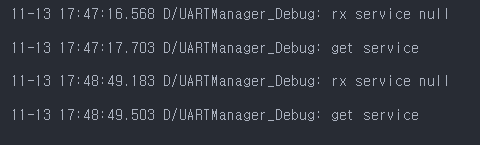 --> android terminal log
--> android terminal log
first and second line nRF52840 , It takes almost 1.2 seconds to get the rx characteristic.
below nRF51822, It takes almost 0.4 seconds.
why It happens? What should I do to improve the performance?
NRF52840 -
SDK 15.3.0, with buttonless dfu service
NRF51822 -
SDK 12.3.0 - w/o buttonless dfu service
Other application layer are almost same.


