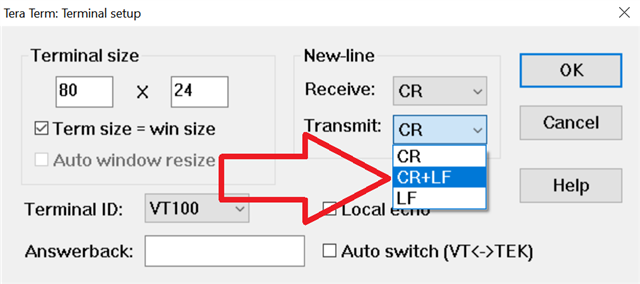Hello All,
I am trying to send data on serial port of nrf9160 to be published on a topic using MQTT protocol. So far using the mqtt example and UART example, I have successfully run both code independently not with each other. I am not sure how to integrate the UART received buffer in the publish function so that I could send the data to the broker on that specific topic. Can some please help me out with this. I would really appreciate it.
The following are the modifications which I have added to the main code: 1. function to respond on serial event
static u8_t uart_buf[1024];
int i=0;
static u8_t inData[20];
void uart_cb(struct device *x)
{
uart_irq_update(x);
int data_length = 0;
if (uart_irq_rx_ready(x)) {
data_length = uart_fifo_read(x, uart_buf, sizeof(uart_buf));
uart_buf[data_length] = 0;
}
if(i==19 || *uart_buf == '?'){
inData[i] = '\0';
printk("%s\n",inData);
i=0;
}
else{
memcpy(&inData[i], uart_buf, 1);
i++;
}
}
2. In the main function I have added this
struct device *uart = device_get_binding("UART_0");
uart_irq_callback_set(uart, uart_cb);
uart_irq_rx_enable(uart);
printk("UART loopback start!\n");
4. The following code has modifications. It takes data from serial port "uart_buf" and then publish it. I have made minor changes to length and some changes to if statement so that it publishes directly
case MQTT_EVT_PUBLISH: {
const struct mqtt_publish_param *p = &evt->param.publish;
printk("[%s:%d] MQTT PUBLISH result=%d len=%d\n", __func__,
__LINE__, evt->result, p->message.payload.len);
err = publish_get_payload(c, p->message.payload.len);
if (err >= 0) { // just for testing
data_print("Received: ", uart_buf,
strlen(uart_buf));
/* Echo back received data */
data_publish(&client, MQTT_QOS_1_AT_LEAST_ONCE,
uart_buf, strlen(uart_buf));
} else {
printk("mqtt_read_publish_payload: Failed! %d\n", err);
printk("Disconnecting MQTT client...\n");
err = mqtt_disconnect(c);
if (err) {
printk("Could not disconnect: %d\n", err);
}
}
} break;It doesn't seem to work. Can some please help me out with the same



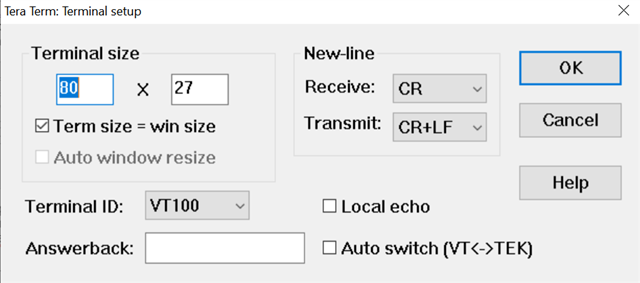
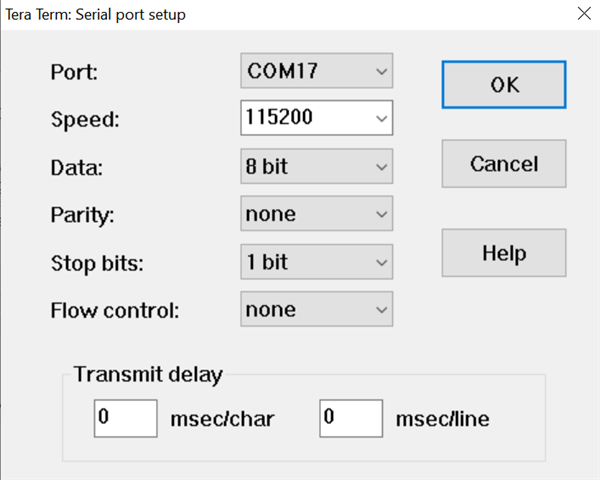
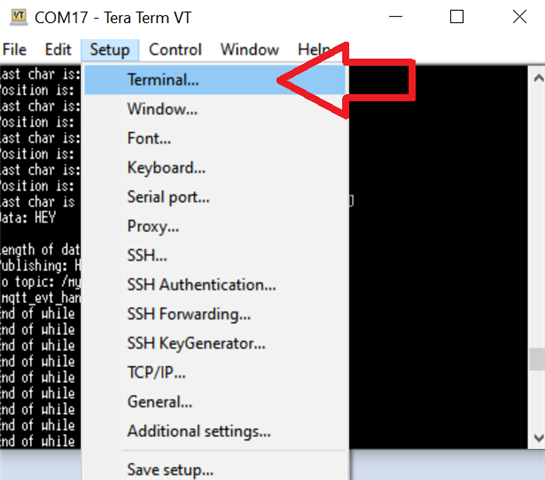 '
'