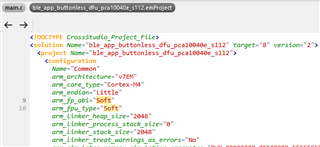Hello all,
I am using the NRF52810 board with SDK 14.2
I wanted to convert pca10040 to pca10040e file of buttonless dfu and secure bootloader.
I have gone through this link https://infocenter.nordicsemi.com/index.jsp?topic=%2Fcom.nordic.infocenter.sdk5.v15.2.0%2Findex.html
Software Development Kit > Previous versions of nRF5 SDK > nRF5 SDK v15.2.0 > User Guides
I have followed all steps as per given link but after compiling i am getting following error
#error "Compiler generates FPU instructions for a device without an FPU (check __FPU_PRESENT)" in segger IDE
I have followed this link also but i have not getting anything..
Can anyone provide proper procedure - How to solve this error?
or pca10040e for buttonless dfu file is available ?
Regards,
Rohit