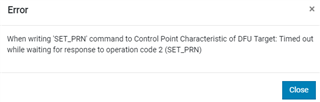Hello!
I'm trying to DFU an NRF52 device on a custom board using nrfutil
I'm able to DFU the device using the NRF Connect v3.3.0 software together with an nrf52840 dongle.
But when I try to do same thing using the nrfutil I got this message:
$ nrfutil dfu ble -ic NRF52 -pkg app_dfu_package.zip -p COM24 -a "ADDR"
....
File "c:\users\jose.cazarin\appdata\local\programs\python\python38-32\lib\site-packages\pc_ble_driver_py\ble_driver.py", line 103, in wrapper
raise NordicSemiException(
pc_ble_driver_py.exceptions.NordicSemiException: Failed to ble_cfg_set. Error code: NRF_ERROR_SD_RPC_SEND
And I get the same error even if the device is not in DFU mode. Probably is this an error that occurs even before the dongle starts searching for the DFU device?
If I add the -f option to the command line, I got the following error:
$ nrfutil dfu ble -ic NRF52 -pkg app_dfu_package.zip -p COM24 -a "ADDR"
...
File "c:\users\jose.cazarin\appdata\local\programs\python\python38-32\lib\site-packages\pc_ble_driver_py\ble_driver.py", line 2733, in __init__
raise NordicSemiException("Board not found: {}".format(serial_port or snr))
pc_ble_driver_py.exceptions.NordicSemiException: Board not found: COM24
But I'm pretty sure the COM24 is the correct port because I'm using it to dfu the device through the NRF Connect software.
I'm using Windows 10, python 3.8 and nrfutil 6.0.1
Thanks in advance!