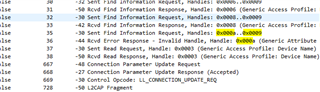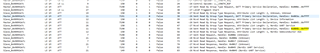Hi,
We are testing Buttonless Secure DFU without bonds using the windows nRF Connect app. If I open the "Secure DFU" service in our app, enable notification for "Buttonless Secure DFU without bonds", and write 01 to it, the device directly reboots to DFU mode. I can then find the device in DFU mode and connect to it (name DfuTarg). I can then click the "Start Secure DFU" button and update the firmware. Everything is fine.
But our app also displays the "Start Secure DFU" button. If I click this then everything freeze for 100 seconds before the reboot and download starts. In this case everything works automatic. But why is there a 100s delay ? Is this more automatic mode supposed to be supported by nRF-Connect or is the button displayed because I have my advertising set up wrong ?
We use nRF Connect v3.3.0 and SDK 15.3.0 and nRF52832.
Thanks