Hi,
I am trying to use nRF Connect for desktop with a dongle or nrf52 DK to connect with another board. When I want to get the value from the connected board, it would always display this error: "failed to get descriptor", no matter whether using "notify". I cannot read or write anything
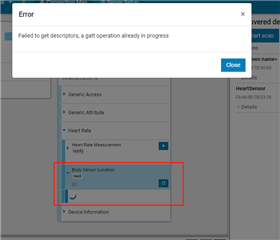
Could you please tell me how to solve this problem?
Thank you in advance!
Best,
Taoyi



 Here's the log when I tried to read the descriptor
Here's the log when I tried to read the descriptor