Baseline: CLI example on the 52832 with SDK v15.3
I assume the issue will be some more undocumented fix.
sdk_config.h
// <o> NRF_LOG_DEFAULT_LEVEL - Default Severity level // <0=> Off // <1=> Error // <2=> Warning // <3=> Info // <4=> Debug #ifndef NRF_LOG_DEFAULT_LEVEL #define NRF_LOG_DEFAULT_LEVEL 4 #endif
main.c from the CLI example (UART backend)
NRF_LOG_INFO("This is an INFO Message");
NRF_LOG_DEBUG("This is a DEBUG Message");
NRF_LOG_WARNING("This is a WARNING Message");
NRF_LOG_ERROR("This is a ERROR Message");
Output of the program (If that is too small, the Debug statement is not printed.)
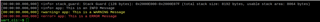
You cannot add a DEBUG color (NRF_LOG_DEBUG_COLOR) because it breaks the build due to redefinition. However, I do not think that is the problem.
It is tedious to go through the log code because the code is generated on the fly by 10 deep macros where symbol names are made by ## context.
Anybody have an idea what I am missing.
Thanks,
Jim


