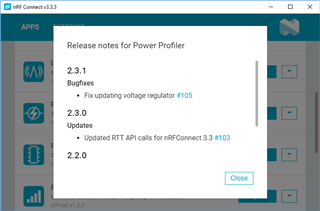Hi everyone,
I am using the PPK to supply 3V to an external device and measure the current consumption.
When I start nrF Connect, connect to the PPK and change the Voltage Regulator value (from default 2.1V to 3V) the GUI hangs. The scrolling graph from right to left stops. When I click on the Power OFF button, it is reported that "PPK command failed" in the Log window.
I can measure that the output voltage did change to 3V (2.912V actually). If I select "Close Device" and reopen the device, it is reported "Corrupt data detected, please check connection to PPK".
If I close nRF Connect and reopen it and connect to the PPK then the Voltage Regulator output is 3V (2.912V actually)
Info that may help:
1. nrF Connect v3.3.0
2. SEGGER version: J-Link OB-SAM3U128-V2-NordicSemi compiled Jan 7 2019 14:07:15
3. Device s/n 000682661360 (PCA10040)
3. SW2 (DUT select) set to External
4. SW4 (Power select) set to Reg.
5. COM slide switch set to DK
Any tips / hints would be much appreciated.
Thanks in advance,
Pieter