I used usb_msc with nRF5SDK160098a08e2 sdk to connect the usb of pca10056 development board to win10 home version and the disk could not be recognized after about 20 minutes;
1. Current test conclusion:
1) Appears only in win10 home edition, not in win10 professional edition;
2) Use the Debug mode, the optimization level is set to None, the disk is displayed for 20 minutes after mounting, and the disk is not lost. When entering the secondary folder to write the file, the file cannot be written, and finally the disk is lost;
2. Test procedures
3. Problem phenomenon
1) When the USB is connected to the computer
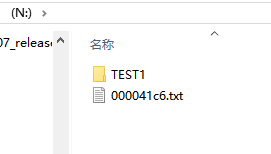
2) The disk is lost in about 20 minutes
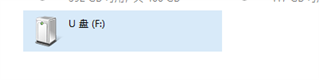
4. Test method
1) Burn the compiled program
2) USB connection to win10 home version computer
2) Create TEST1/TEST2/test.txt
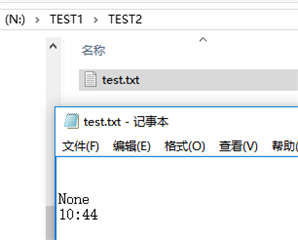
3) Write the current time in the test.txt file every 10 minutes;
4) After a few times you will find that the file cannot be written;
5) The disk has been lost;
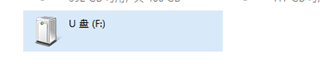
5. The compiled hex file is convenient for you to quickly reproduce the problem;


