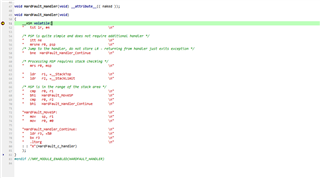Hi,
I added the feature of the 'buttonless dfu' to the 'hrs freertos' using the SDK v15.3.0.
After programmed the built image to the EV board PCA10040, it could run normally.
However, when I started the DFU process using 'nRF Connect' APP, the EV board reset itself.
The attached zip file is my changes made.
Thanks!