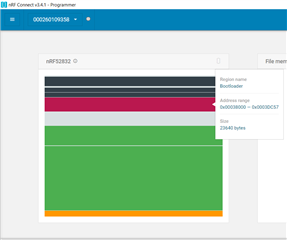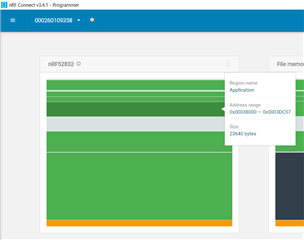Hello,
Currently, I'm trying to flash my custom board that has nRF52832 with an uart application that I integrated buttonless DFU. I'm running into a problem where when I try to flash my hex file that has the following combination :
- Softdevice
- Bootloader
- Application
- Bootloader setting
I got the following error :
"ERROR: The file specified is not a valid hex file, has data outside valid areas"
"ERROR: or does not have data in valid areas."
From what I understand, it is an error on the memory side where my program might have passed its limit. But I don't know how to fix it. I'm not sure the type of model of my nRF52832, but on nRF Connect, it says that it is NRF52832_xxAB_REV1, Core RAM: 32KiB and Core ROM: 256KiB in pages of 4KiB. I'm using SES with SDK 16.0.0