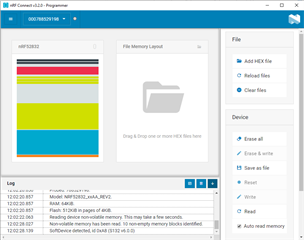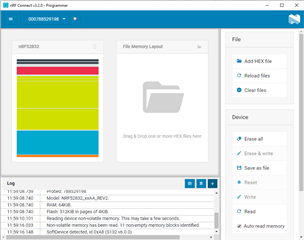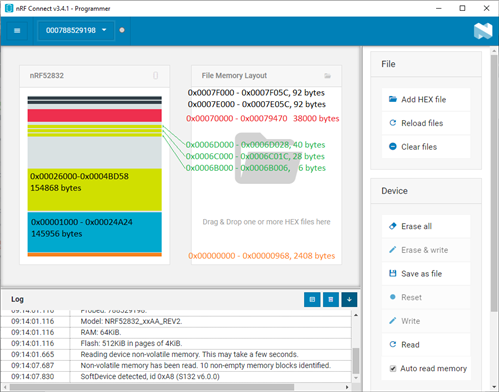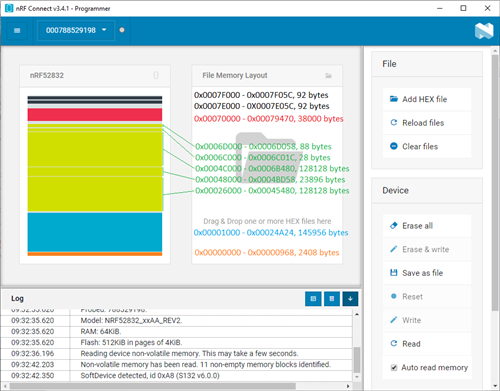Hello,
for clarification I use the nrf5_SDK_for_Mesh_v2.1.1.
After an OTA update (with use of the nRF toolbox app) the nrf52832 seem to be in a state of constant reboots. After some digging I see that the error happens during the mesh initialization in the "flash_manager_add()" function located at "flash_manager.c". In my case the when updating through OTA the "flash_area_is_valid()" will turn false. In addition the following is written in the function "If the area build fails, it's because we can't fit all the metadata in the action queue. Consider increasing its size."
What can I do to fix this issue? How can I increase this action queue size? Am I looking in the right direction or am I just fixing a symptom instead of the cause?