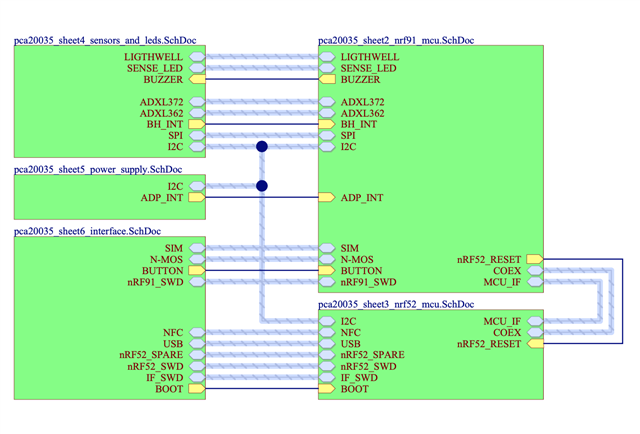I'm trying to get Thingy91 works under either Mac OS or Linux. Neither of Programmer nor LTE Link Monitor doesn't work. Programmer complains about that device is not in MCU mode, LTE Link Monitor do not get any response from the port. I've tried to hold SW3 before switching Thingy on. I saw MCUBOOT USB device in the list, but dfu-util doesn't report any compatible devices and running with several "-v" arguments doesn't make sense when getting output from libusb. Same for Linux. I've tried to power cycle and hold SW3 many times.
The only way when the Programmer and Monitor works is under Windows. With the first attempt I was able to update firmware & use LTE Monitor. Windows was physically run on the same machine as Linux (dual boot). I've tried to "strace" the process that do DFU-related things under Linux, but there is no glue why it doesn't work: the code tries to write firmware as base64 encoded string and got nothing back. Under Mac OS I use various kind of usb-serial devices with a speed up to 3M without any issues.
And how to get BLE work? I've updated Config.txt file on the virtual flash device to enable BLE, but after power cycling it still not available under BLE tool: it reports operation timeout when attempting to communicate to BLE device even under Windows.
PS. I use the most recent nRF Connect v3.5.0. Tried with Mac OS 10.15.7 and Ubuntu 20.04 (no permission issues while accessing /dev/ttyACMx devices).