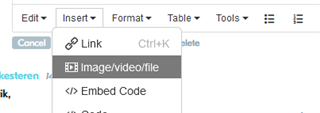I am currently working on a project with a nRF9160 and in the very early stages of evaluation.
I have a few, hope not too many questions that I hope can be answered here, if it is not too much trouble.
I am starting fresh with the nRF9120SK, but do have prior experience with the nRF51 and nRF52 chips, though it was several years ago, the development environments were quite different, especially with the added Zephyr libraries. Ultimately this project might be implemented as a serial_lte_modem using another MCU that handles the main logic of the device.
I have been searching on these forums and internet search engines today and yesterday quite a bit and have a few unresolved questions.
Using a macOS Big Sur development environment, I can go into specifics but it is not related to the current question.
I am currently using the example at
/opt/nordic/ncs/v1.4.1/nrf/applications/serial_lte_modem
Built with the command
west build -b nrf9160_pca10090ns
Is there a difference between these two commands? Does it result in the same build?
west build -b nrf9160_pca10090ns
west build -b nrf9160dk_nrf9160ns
I am using the SDK version v1.4.1, modem software version 1.2.3 (I had some trouble updating it, it was in a very early 0.6.x.x-alpha state when I received the PCB).
Following this guide
https://devzone.nordicsemi.com/f/nordic-q-a/53208/updating-nrf9160-modem-firmware-through-the-command-line
I was able to bring it up to date after a few hours of frustration.
If anyone is interested in how I brought this up to date I can share the procedure, but I had to use the python nrfjprog wrapper to do it.
I have a nRF9160DK and am using a MVNO SIM operating in Japan with KDDI by au.
I am going to provide the output of some commands so you can see the results.
It appears that this SIM only supports IPV6, is there such a thing?
Here is the output of some of the network information.
+CGPADDR: 0,"0000:0000:0000:0000:0000:004A:XXXX:9801" (removed some information for privacy)
+CGCONTRDP: 0,,"ims","","",,,,,,,1500
I have another SIM here (I have to manually set the APN) that retrieves an IPV4 address and DNS servers with the following output.
I have the following output with that SIM card, I have to use AT+CGDCONT=0,"IP","iijmio.jp" to set the APN before enabling the modem.
If you would like to add this SIM card to the list of automatically configured APNs please let me know, I am more than happy to provide details.
+CGDCONT: 0,"IP","iijmio.jp","XXX.XXX.123.XXX",0,0 (removed some information for privacy)
+CGCONTRDP: 0,,"iijmio.jp","","","202.232.2.2","202.232.2.3",,,,,1500
I am using this guide at
to test a connection to google.com. I can connect fine with the second listed SIM card that retrieves an IPV4 address.
I can not connect with the first SIM that retrieves an IPV6 address, it has no DNS servers.
I found information that I can manually specify DNS servers, but I don't know how to do this with AT commands.