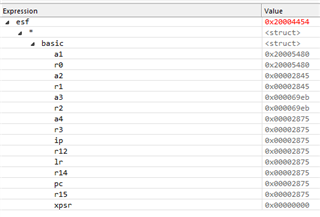I'm blocked trying to get an Nrf52 application developed under v1.3.0 SDK work with FOTA.
My application is working fine. FYI, its on custom hardware derived from nrf52832_mdk board definition, and the lbs sample.
Now to add FOTA capability. No buttons or display, so buttonless.
I followed the instructions from here,
and I end up with an application that has the DFU characteristic advertised, and nrf connect for mobile and connects to, for DFU. I rebuild an application and try to upload it via NRF Connect, and after a short time of "validating app" on the screen, it reverts back with no error message.
Goggling suggests there is some bug with page alignment fixed mid last year. So I try to copy my application to SDK v1.4.2, and I get a raft of build errors, which cannot be navigated to easily in the IDE. Even the previously supported types like u8_t are no longer valid!
Does anyone have any suggestions? I've used buttonless FOTA on a product on the previous NRF5 SDK with no issues, I'd rather not abandon this mess and go back.