Hello,
we developed an application with a nRF52840DK as central and a custom board with a nRF52832 chip as peripheral. The peripheral sends data via NUS with a data rate of 40.8 kBit/s to the central. The code on the central is based on the ble_app_uart_c example and the code on the peripheral is based on the ble_app_uart example. This works fine.
Now we have to expand this application. We want to use one central with as much peripherals as possible. So we want to achieve the architecture which is shown in the following picture (e.g. with 3 peripherals):
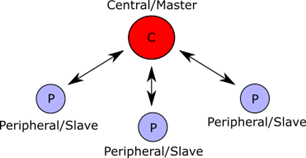
To achieve this, we already found this multilink example code for our central (https://github.com/NordicPlayground/nrf52-ble-app-uart-c-multilink). It works well with the nRF52840DK as central and multiple Development-Boards based on nRF52832 chips as peripherals. Each peripheral can send data via NUS to the central at low data rates (e.g. 0.5 kBit/s).
We want to achieve a 40,8 kBit/s data rate between every peripheral and the central.
So here are our questions:
1. Is it possible to achieve this data rate between each peripheral and the central?
2. What are the correct connection parameters to achieve this? (The exact time when the NUS pakets are sent or received is not really important, each NUS paket is timestamped anyways)
3. Do you have any suggestions or tips, how to evaluate the maximum amount of peripherals properly?
Thank you very much in advance.


