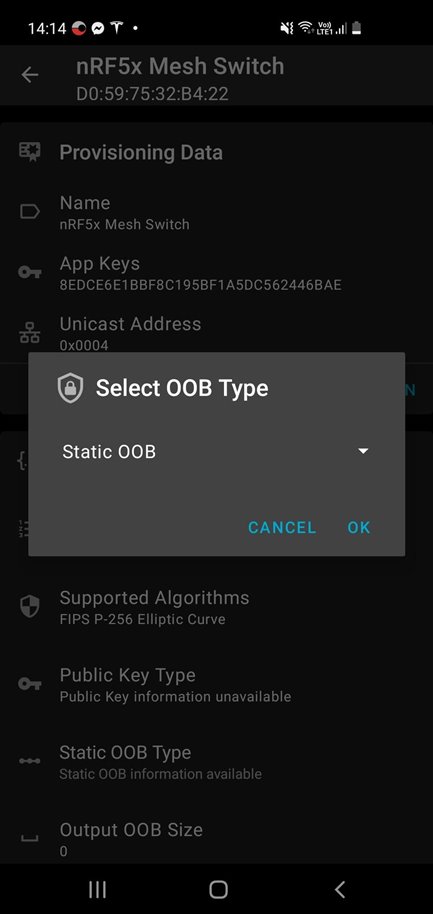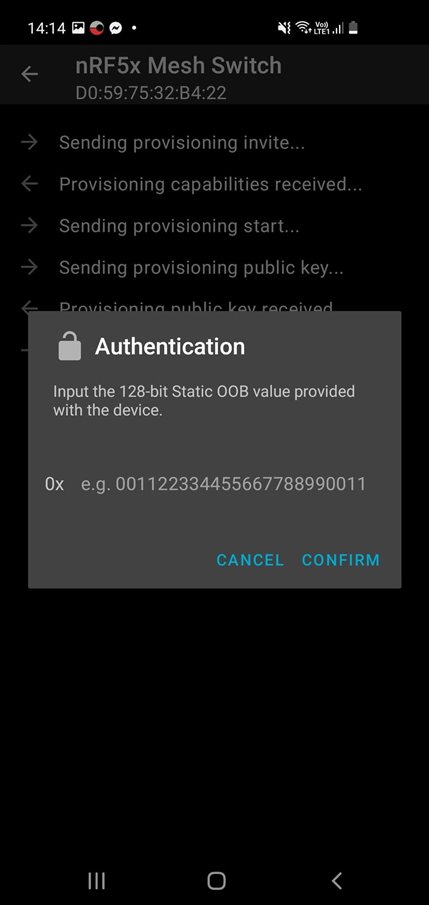Hi Nordic Team,
I am new to Bluetooth mesh and NFC. I am working with the device nRF5340 and SDK NCS v1.5.0 .
I have used the sample Bluetooth: Mesh light as a starting point for mesh , and Bluetooth: NFC pairing to realize NFC as a pairing method for BLE, using nRF Connect for Mobile application in android phone as central device.
I am trying to implement the provisioning process through NFC in the Bluetooth mesh application, for instance the Mesh Light application. I have some doubts in this regards.
Is it possible to use NFC for provisioning in mesh applications?, if possible, does the nRF Mesh mobile application from Nordic support provisioning through NFC?
Are there any mesh samples that uses NFC for provisioning?
I kindly request you to support me in this regard.
Thanks,
S Mohan