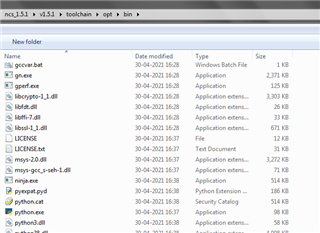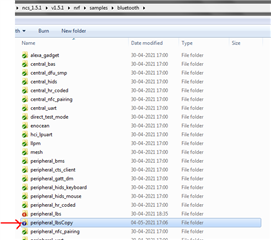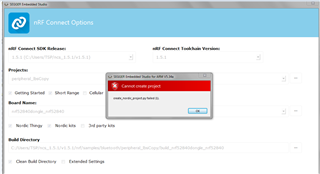I am using a nRF52840 dongle with nRFconnect v1.5.1 in SES. I have followed This link to do it. But got stuck at "Editing CMake List.txt" step.
Please tell if there is something wrong in doing that as shown in screenshot. Sorry for the bad hand writing.
So, please guide through including a custom driver folder into any project. If any other step also there, please share.
Thank you.