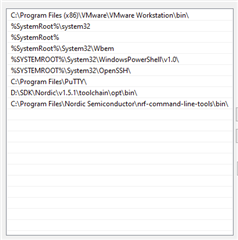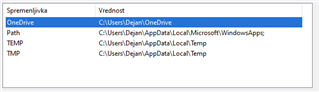Im install nRF Connect SDK 1.5.1 trough nRF Connect 3.6.1 Desktop app to learn zephyr RTOS and switch from nrf5 SDK to it but there is some bug and "Configure nRF Connect SDK Project" option do not work:
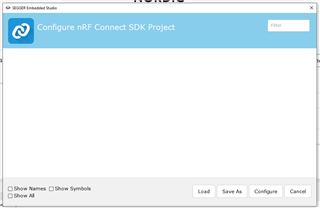
It just open blank page(I use "blinky example") without errors... Any idea what to check?