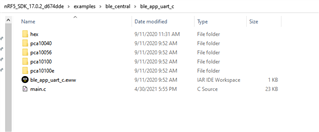Dear ladies and gentlemen,
I found the following page giving instructions for porting an example from pca10056 to pca10056e:
I'm currently using Segger Embedded Studio (SES), but also would have a working toolchain for using gcc via Eclipse.
The first described step (2) for porting projects is stated to be:
"In the project settings, change to device "NordicSemiconductor->nRF52811_xxaa".
I failed to find that setting (as well for SES as Eclipse), maybe someone can help me out?
Without force, I'd fairly appreciate any further specific information/hint for either eclipse/gcc and/or SES considering the announced porting process on the referenced webpage concerning the named IDEs.
Furthermore;
I used (for peripheral examples) the tiny software device S112, but now the (ble-central) example projects only offer a S140 device.
Do I have to expect problems using the software device S140 on a pca10056e project based on hardware nRF58211, are there any advices or hints on how to proceed/what must be considered?
Best regards,
software device