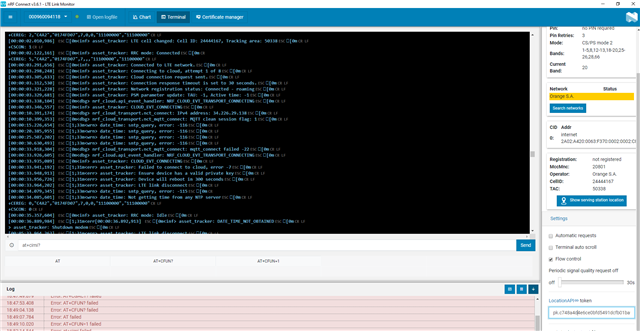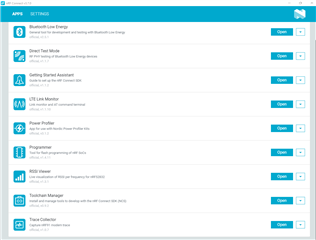I have successfully installed the drivers and downloaded the latest firmware version, but the connexion fails and I can not use the AT interfaces command for the modem controller as you can see in the screenshot below, can you please help me to fixe this issue