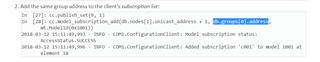I have devices within an same group that bind with same app key, all are working normal together. But I want one device to be unbind and bind with another app key(out of the group) to control seperately.
After restart script, I tried these commands step by step, but doesn't work.
db = MeshDB("database/example_database.json")
p = Provisioner(device, db)
device.send(cmd.DevkeyAdd(db.nodes[0].unicast_address, 0, db.nodes[0].device_key))
device.send(cmd.AddrPublicationAdd(db.nodes[0].unicast_address))
cc = ConfigurationClient(db)
device.model_add(cc)
cc.publish_set(8, 0)
cc.composition_data_get()
cc.appkey_add(0)
cc.appkey_add(1)
cc.model_app_unbind(db.nodes[0].unicast_address, 0, mt.ModelId(0x1000))
cc.model_app_bind(db.nodes[0].unicast_address, 1, mt.ModelId(0x1000))
But nothing happned, anyone have an idea or please share step by step command.